
Top 6 QuickBooks Online Alternatives and Competitors for 2024
-
by Anoop Singh
- 11
In the sector of financial software, Intuit Quickbooks is an industry heavyweight. And whenever a brand has that kind of preeminence, it’s often difficult to remember that there are alternatives or that the incumbent isn’t always the best option.
But if QuickBooks isn’t quite the one for you, we’ve put together a list of attractive QuickBooks alternatives — from more affordable options to more effective tools to more conveniently integrated platforms.
So if the ol’ QB has been giving you a run for your money, have a look at some of the accounting giant’s noteworthy competitors.
1
QuickBooks
Employees per Company Size
Micro (0-49), Small (50-249), Medium (250-999), Large (1,000-4,999), Enterprise (5,000+)
Micro (0-49 Employees), Small (50-249 Employees), Medium (250-999 Employees), Large (1,000-4,999 Employees)
Micro, Small, Medium, Large
Features
API, General Ledger, Inventory Management
2
Multiview ERP
Employees per Company Size
Micro (0-49), Small (50-249), Medium (250-999), Large (1,000-4,999), Enterprise (5,000+)
Micro (0-49 Employees), Small (50-249 Employees), Medium (250-999 Employees), Large (1,000-4,999 Employees)
Micro, Small, Medium, Large
Features
Accounts Receivable/Payable, General Ledger, Inventory Management, and more
3
Acumatica Cloud ERP
Employees per Company Size
Micro (0-49), Small (50-249), Medium (250-999), Large (1,000-4,999), Enterprise (5,000+)
Micro (0-49 Employees), Small (50-249 Employees), Medium (250-999 Employees), Large (1,000-4,999 Employees)
Micro, Small, Medium, Large
Features
Accounts Receivable/Payable, API, Departmental Accounting, and more
Top QuickBooks Online alternatives and competitors comparison
| Starting price | Free version | Accepts online payments | Inventory management | Payroll features | |
|---|---|---|---|---|---|
| Xero | $15 per month | No | Yes | Yes | Yes (third-party integration) |
| FreshBooks | $19 per month | No | Yes | No | Yes (add-on) |
| Zoho Books | $20 per month | Yes | Yes | Yes (at higher tiers) | Yes (add-on) |
| NetSuite | Call for quote | No | Yes (add-on) | Yes (add-on) | Yes (add-on) |
| Sage 50 Accounting | $58.92 per month | No | No | Yes | Yes (add-on) |
| Wave Accounting | $16 per month | Yes | Yes (add-on) | No | Yes (add-on) |
Xero: Best overall QuickBooks alternative

Not everyone is a tech wizard or power user, even if computer literacy is generally trending upward. Because of this, there’s plenty of room in any given market for a tool that’s intuitive for just about everybody. It’s that very foothold that Xero targets: broad market appeal, first-rate user experience and shockingly easy-to-learn interfaces.
Built for up-and-coming businesses and the financial pros that support them, Xero can help these smaller organizations keep their financial information organized, maintain compliance with industry regulations and minimize human errors in their bookkeeping.
Why we chose Xero
Xero offers a wealth of commonly required accounting features and covers much of the same territory as QuickBooks and other brands with high visibility. But it’s comparatively cheaper, and onboarding is a breeze.
By targeting small businesses — especially those in construction, real estate and retail — and with a 30-day free trial, odds are good that Xero can meet the majority of your accounting software needs.
For more information, read the full Xero review.
Pricing
- Early: $15 per month.
- Growing: $42 per month.
- Established: $78 per month.
Features
- Track payments, expenses and even projects for more accurate bookkeeping and financial planning.
- Accept online payments, pay bills and connect to bank accounts to get real-time insight into company cash flow.
- Capture data from paper documents, manage inventory and even run payroll (via Gusto).
Pros and cons
| Pros | Cons |
|---|---|
|
|
FreshBooks: Best for billing and invoicing

Accounting needs vary in complexity from business to business. Some have to track inventory, payroll, benefits packages, numerous points of overhead, subcontractors, partnership deals — and so on and so forth. Some, however, just need an easy, reliable way to track the work they do, the invoices they send and the payments they receive, and this is where FreshBooks comes in. It’s easy to learn, easy to use and more affordable compared to many of its competitors.
This kind of accounting simplicity is often best for freelancers and soloprenuers in B2B office labor verticals like marketing, sales, IT — you get the idea. These individuals don’t have much need to track expenses, but they do need something better than a static spreadsheet to keep track of all of their income, and that’s what FreshBooks provides.
Why we chose FreshBooks
While many digital solutions target small businesses, that’s a pretty wide umbrella on its own. FreshBooks is designed specifically for solopreneurs, small-business owners and self-employed accountants. It meets the needs of those with more straightforward accounting concerns, even if the clientele they serve faces complex financial use cases.
It’s user-friendly, flexible and affordable, especially in comparison to more enterprise-grade solutions.
For more information, read the full FreshBooks review.
Pricing
- Lite: $19 per month, or $228 per year when billed yearly.
- Plus: $33 per month, or $396 per year when billed yearly.
- Premium: $60 per month, or $720 per year when billed yearly.
- Select: Custom quote.
Features
- Unlimited expense tracking, estimates and invoices, even on the Lite plan.
- Enable electronic payments via credit cards and ACH transfers.
- Advanced features include profitability tracking, reduced payment processing fees, automatic bill/receipt data capture and client communication tools.
Pros and cons
| Pros | Cons |
|---|---|
|
|
Zoho Books: Most scalable solution
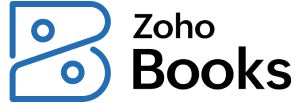
The Zoho family of applications cover a plethora of business needs, and its steadily expanding customer base speaks to the quality of those products. Zoho Books is the accounting and finance portion of the platform, and it’s no slouch, even when compared to something like QuickBooks.
One of the things that sets Zoho apart is its focus on meeting business needs at every stage of growth. It’s not as specialized as some for a given industry or organization size. But with a free user tier and graduated pricing tiers, teams can use Zoho as they scale with minimal growing pains (so there’s no need to migrate to a different solution).
Why we chose Zoho Books
Zoho is one of the very few financial solutions with a completely free tier. A number of core features are limited with the free version, but it’s effectively an infinite demo, and teams that find they need a bit more oomph can upgrade at any time.
Just as critically, Zoho is a multifaceted platform, and those that find one application in the suite useful can often cut down on tech bloat by adopting the other modules to fill corresponding needs. Why have separate HR, payroll, IT, CRM and accounting tools if you don’t have to?
Finally, Zoho is built intentionally to make work easier for distributed teams. Zoho itself operates via a decentralized workforce, and its tools are designed with this paradigm in mind.
For more information, read the full Zoho Books review.
Pricing
- Free: Limited functionality, but zero cost.
- Standard: $20 per organization per month, or $15 per organization per month when billed yearly.
- Professional: $50 per organization per month, or $40 per organization per month when billed yearly.
- Premium: $70 per organization per month, or $60 per organization per month when billed yearly.
- Elite: $150 per organization per month, or $120 per organization per month when billed yearly.
- Ultimate: $275 per organization per month, or $240 per organization per month when billed yearly.
Features
- Free tiers and independent modules that allow you to pick and choose what solutions you actually need.
- Productivity and collaboration features to empower distributed teams.
- “Pay-as-you-go” setup with no contract or long-term commitment, so you’re free to upgrade, downgrade or migrate without penalty.
Pros and cons
| Pros | Cons |
|---|---|
|
|
NetSuite: Best enterprise alternative

If you’re in the market for a more premier solution but still want something other than QuickBooks, there is at least one other name that has as much history as Intuit’s flagship product. NetSuite is a cloud-based provider of comprehensive business solutions. Similar to Zoho, its offerings cover quite the spectrum — human capital, ERP, commerce and a host of other enterprise business buzzwords.
NetSuite is a take-it-or-leave-it service, though. Where Zoho allows you to pick solutions a la carte, signing up with NetSuite means signing up for everything the service offers (so expect the cost structure to reflect that). It’s clearly intended for organizations that need technology to facilitate management of worldwide operations, and to be fair, there aren’t many competitors in that weight class that can compare.
Why we chose NetSuite
NetSuite is obviously less tailored to the needs of smaller organizations than other options on this list. But in contrast, it’s far better suited to addressing the concerns of a large-scale corporation. Its platform is an effective solution for a great many business woes for said organizations. And the fact that the brand has survived this long despite the very volatile internet landscape is a testament to the value they’ve brought to their clientele.
For more information, read the full NetSuite review.
Pricing
Features
- Set up to join your digital infrastructure for visibility across your entire organization’s finances, among other things.
- Mobile app that facilitates access, management and monitoring of your finances, no matter where you are.
- Built-in features for regulatory compliance.
Pros and cons
| Pros | Cons |
|---|---|
|
|
Sage 50 Accounting: Best for midsize businesses

Somewhere between Zoho’s grow-as-you-go philosophy and NetSuite’s go-big-or-go-home design, Sage 50 Accounting offers the biggest benefits to midsize businesses. Sage is a provider of a number of business solutions, catering to different operational needs and organization sizes. We picked Sage 50 specifically because of the team size it targets.
The core features of Sage 50 are fairly standard: bills and invoices, job/project expense tracking, native inventory management and the like. Where Sage really stands out, however, is how you can select from its library of add-ons and integrations to effectively build the solution how you need it.
This allows Sage to dodge both of the biggest problems with solutions aimed at businesses of other sizes. You don’t have to pay for more than you need, and you’re not bottlenecked by limited or missing functionality.
Why we chose Sage 50 Accounting
Sage is, in many ways, comparable to its peers on this list. But just as NetSuite takes the gold for enterprise-level users, Sage is uniquely qualified to support those still in the middle ground between startup and global brand.
Pricing
- Pro Accounting: $58.92 per month for one user, or $595 per year for one user when billed annually.
- Premium Accounting: $96.58 per month for one user, or $970 per year for one user when billed annually.
- Quantum Accounting: $160 per month for one user, or $1,610 per year for one user when billed annually.
- Payroll bundles: Add-on costs vary by subscription tier and employee count.
Features
- Invoicing, billing and cash flow management.
- Integrated payments, bank account reconciliation and other key visibility functions.
- Advanced inventory management and job cost tracking.
- Reporting tools to help turn raw data into critical insights for financial planning.
Pros and cons
| Pros | Cons |
|---|---|
|
|
Wave Accounting: Best free accounting plan

We’ve already mentioned Zoho Books and the free tier it offers. That being said, there are some pretty stifling limitations that can put the pressure on customers to upgrade to a paid tier when they would rather not.
Wave Accounting, on the other hand, is actually free to use in its entirety. There are no caps, limitations, restricted features or other drawbacks to using Wave for free. The paid Pro plan does add a few automation functions and optional discounts for online payments. Other than that, though, the experience is the same whether you pay for Wave or not.
In other words, if you never use them for payments, Wave is honest-to-goodness 100% free. And if you do use Wave for payments, well, that was a cost you were already going to have to incur regardless.
Why we chose Wave Accounting
For those who are operating smaller outfits (even as small as a single person, namely yourself), Wave is an excellent choice. It’s free to use as an accounting solution and can enable freelancers, self-employed professionals and similar businesses to accept payments digitally.
If you need accounting tools but don’t know where to start (or can’t afford to pay for them yet), Wave is likely your best choice.
For more information, read the full Wave Accounting review.
Pricing
- Starter: Free to use, with per-transaction fees on payments.
- Pro: $16 per month, or $170 per year when billed annually, with optional discounts on transaction fees.
Features
- Invoices, estimates, bills and bookkeeping records are all unlimited, even on a free account.
- Optional online payment functionality for a per-transaction fee.
- Wave app to invoice from anywhere.
- Visibility for both customer lists and cash flow.
Pros and cons
| Pros | Cons |
|---|---|
|
|
Do you need an alternative to QuickBooks?
Look, QuickBooks is the industry juggernaut that it is because of its reputation as a reliable, secure and widely recognized solution. The vast majority of accounting pros and veteran bookkeepers have a baseline level of familiarity with QuickBooks, and there are plenty of publicly available resources and support when you run into an issue.
Even so, it’s not for everyone. Whether it’s price, poor industry fit, incompatible tech stacks or something else, it’s actually pretty common for teams to try QuickBooks only to realize they would be better off with a completely different application or tool.
If you’re already using QuickBooks and are wondering if there’s something out there that might be a better fit for your use case, here’s how to identify if you’re in that camp:
- You find you’re only using a fraction of the functions QuickBooks has to offer.
- You groan every time you see the price you’re paying to use the app.
- You’ve tried several times to find a workaround for a very specific functionality QuickBooks doesn’t have, to no avail.
- You feel like you’re navigating a corn maze every time you go to use a standard function in the app.
If any of the above feel familiar to you (and this list is in no way comprehensive), then the alternatives on this list might be worth a look. After all, you deserve the right tool for the job.
Methodology
We looked at a wide range of data quality solutions to compile this list of the best software. We assessed different parameters for each software, including its usability, scalability, standout features and customer support. We also considered customer testimonials and ratings as vital components of our overall assessment of each software.
In the sector of financial software, Intuit Quickbooks is an industry heavyweight. And whenever a brand has that kind of preeminence, it’s often difficult to remember that there are alternatives or that the incumbent isn’t always the best option. But if QuickBooks isn’t quite the one for you, we’ve put together a list of attractive…
In the sector of financial software, Intuit Quickbooks is an industry heavyweight. And whenever a brand has that kind of preeminence, it’s often difficult to remember that there are alternatives or that the incumbent isn’t always the best option. But if QuickBooks isn’t quite the one for you, we’ve put together a list of attractive…
