
The 6 Best Excel Courses Worth Taking in 2024
-
by Anoop Singh
- 12
Microsoft Excel is an indispensable spreadsheet tool used across many professions. Financial modelling, budgeting, data analysis and project management are just a few tasks where Excel often plays a critical role.
As businesses increasingly rely on data-driven decisions, mastering Excel has become a critical skill for career advancement. Key skills that are highly sought after include data manipulation using formulas and functions, data visualisation with charts and Pivot Tables and the ability to automate tasks using VBA.
Whether you’re a beginner aiming to understand the basics or a professional looking to refine your expertise, the right Excel course can be a game-changer for your career trajectory. TechRepublic takes a look at the top six Excel courses available in 2024 for users with different experiences and goals.
Best Excel courses: Comparison table
Work Smarter with Microsoft Excel — Coursera
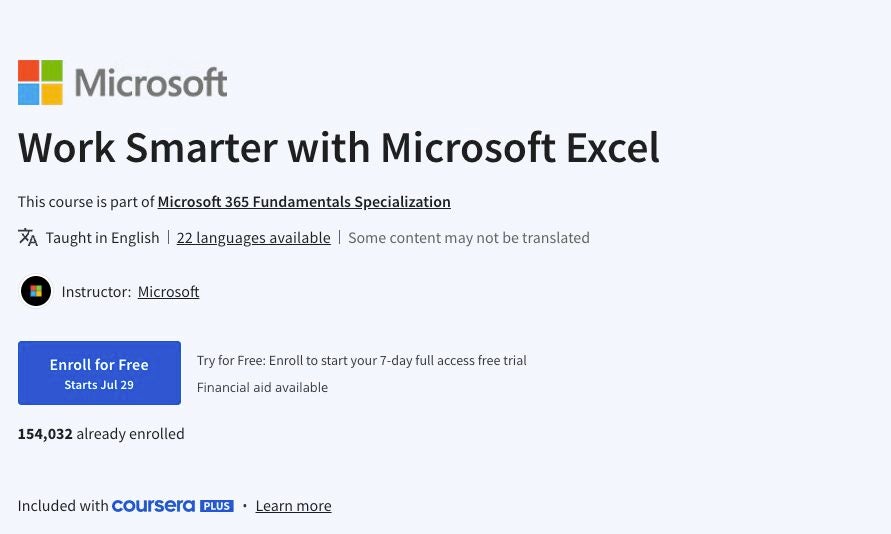
This short course from Microsoft is great for those who have never interacted with Excel before. It starts with the very basics, explaining what Excel is used for and some simple formulas before moving step-by-step into charts, Pivot Tables and customising workbooks. “Work Smarter with Microsoft Excel” gives learners the confidence to move onto intermediate courses to explore Excel features in more detail. Short exercises are spread throughout the course content — delivered through videos and readings — and it ends with an hour-long project to consolidate the knowledge gained in previous modules.
Price
$49/£38 per month after seven-day free trial.
Duration
20 hours.
| Pros | Cons |
|---|---|
| Great for giving confidence to complete beginners. | Could be too basic for some learners. |
| Free if completed within a week. | Course fee would seem expensive if not completed within a month. |
Pre-requisites
None.
Excel Skills for Business Specialization — Coursera
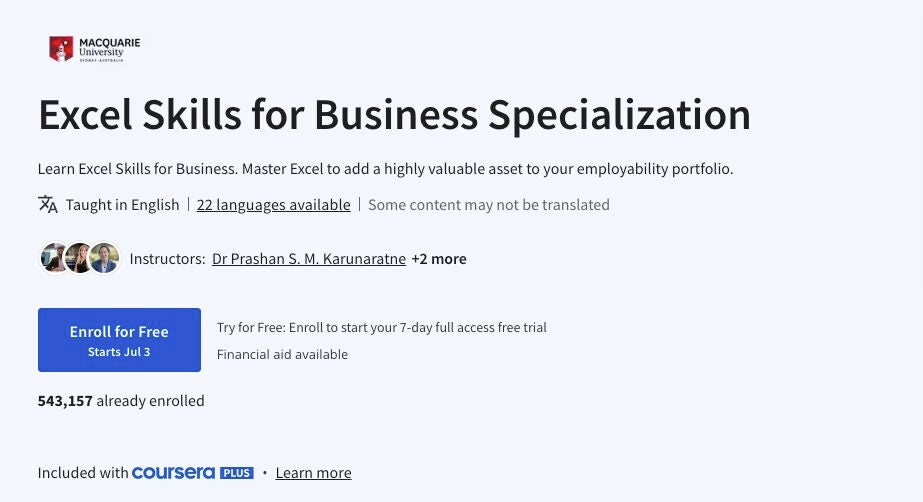
The three-month long Excel specialisation created by Macquarie University in Sydney, Australia, provides a more in-depth overview of using the spreadsheet software for business than the LinkedIn Learning course. As well as the essentials such as basic calculations, charts and graphs, “Excel Skills for Business Specialization” shows learners how to create reports, use VBA and macros and build professional dashboards. Content is taught through videos, readings, quizzes and downloadable Excel workbooks for practical exercises. It is perfect for those with little to no Excel experience who want to learn to use it in a professional capacity over a relatively short period of time.
Price
$49/£38 per month after seven-day free trial.
Duration
Three months at ten hours a week.
| Pros | Cons |
|---|---|
| Assumes no prior knowledge of Excel but takes learners to a place where they can use it professionally. | The content is quite general — meaning it may not be the most useful course for learners with a specific area they want to focus on, such as business analytics. |
Pre-requisites
None.
MS Excel – From 0 to Working Professional in 1 hour — Udemy
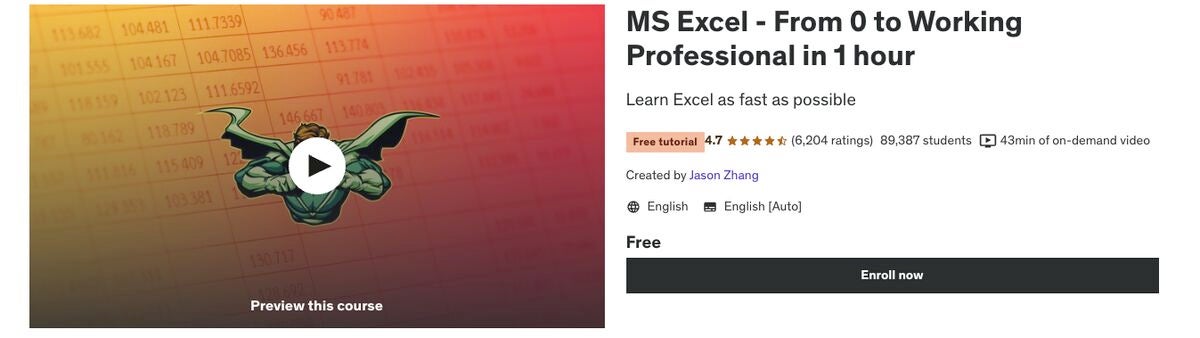
“MS Excel – From 0 to Working Professional in 1 hour,” is a series of short video tutorials for either refreshing one’s memory of basic skills or learning them quickly for the first time. The instructor, Jason Zhang, prioritises speed in each lesson, which may not work for all learners. He also tailors it for business, market and financial analysts rather than for data scientists or engineers. The course covers the formulas, shortcuts and functions that are genuinely useful to professionals, like autofill and conditional formatting. While there are no set activities as part of the course, there is a downloadable workbook where learners can practise alongside a demonstration.
Price
Free.
Duration
One hour.
| Pros | Cons |
|---|---|
| It’s free! | The instructor goes quickly. |
| Each lesson is short, so perfect for a refresher. | Not in-depth. |
| Tailored for business, market and financial analysts. | No coding or VBA. |
Pre-requisites
None.
Microsoft Excel Certification Exam Prep: MO-201 Excel Expert — Udemy
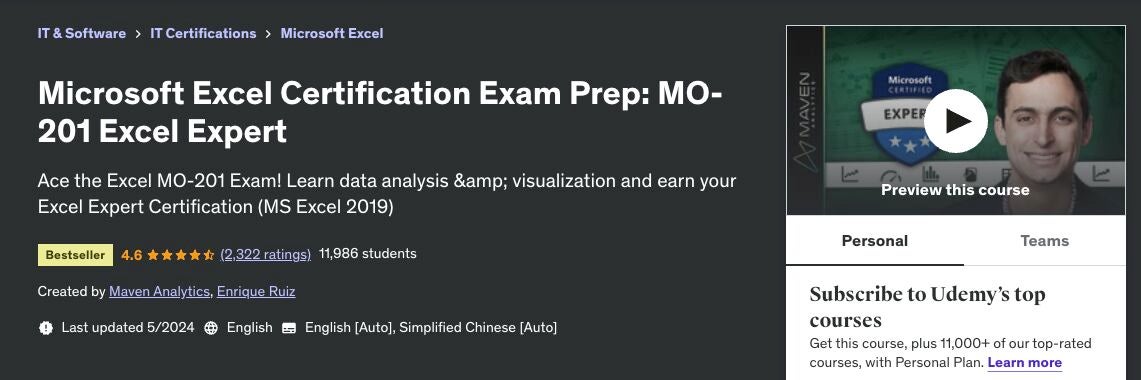
“Microsoft Excel Certification Exam Prep: MO-201 Excel Expert,” created by Maven Academy, is designed to prepare individuals for Microsoft Expert Certification for Excel 2019. To achieve this well-recognised certification, learners must pass the MO-201 Excel Expert Exam with a score of at least 70%. Microsoft recommends that candidates have approximately 150 hours of instruction and hands-on experience with Excel before taking the exam, so this eight-hour Udemy course is not sufficient preparation by itself. However, the course guides learners through the more advanced content that the exam covers, like analysing data with macros; formatting data, charts and Pivot Tables; and adjusting workbook settings. If you have intermediate Excel experience and want to take the Excel Expert certification, this course provides the perfect runway.
Price
$119/£59.99 + $100/£80 for the exam.
Duration
8.5 hours.
| Pros | Cons |
|---|---|
| Prepares learners for gaining one of the most well-regarded excel certifications: Microsoft Excel Expert. | Not suitable for absolute beginners. |
Pre-requisites
Familiarity with core Excel functionality is recommended.
Unlock Excel VBA and Excel Macros — Udemy
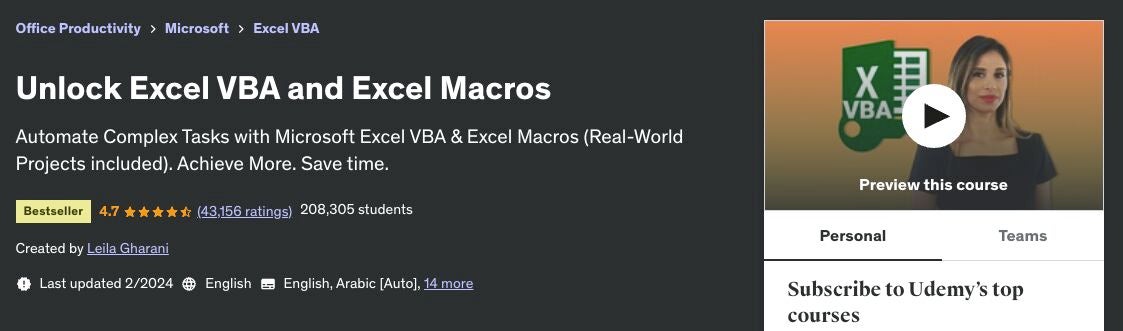
Excel Macros and Visual Basic for Applications, or VBA, are powerful tools used to automate repetitive tasks and enhance functionality in Excel. Macros are sequences of instructions recorded to perform specific tasks, while VBA is a programming language that allows users to write custom scripts for more complex automation. “Unlock Excel VBA and Excel Macros” is a course dedicated to teaching those already familiar with Excel to use these more advanced tools. It includes over 50 examples to practise, three step-by-step series teaching how to create a VBA tool from scratch, VBA syntax, Visual Basic Editor and much more. Leila Gharani, the instructor, is well-regarded, and reviewers have saved hours of work by implementing automations in their existing Excel projects as a result of the course.
Price
$199/£59.99.
Duration
22.5 hours + reading, quizzes and exercises.
| Pros | Cons |
|---|---|
| Specific to macros and VBA. | Some reviewers say that content is covered at a fast pace. |
| The instructor is a Microsoft MVP and well-regarded. | Not suitable for complete beginners. |
Pre-requisites
Familiarity with core Excel functionality is recommended.
Business Analytics with Excel: Elementary to Advanced — Coursera

Business analysts leverage Excel to identify trends, issues and opportunities for improvement in large data sets — and use that information to optimise business processes. The course “Business Analytics with Excel: Elementary to Advanced,” created by Johns Hopkins University, teaches aspiring or existing business analysts to make the most of the software. It introduces analytical frameworks used for decision making in professional settings, including linear and integer optimisation, decision analysis and risk modelling. Instructors begin with the basic mechanics of the framework before applying it to real-world business problems using Excel.
Price
$49/£38.
Duration
23 hours, or three weeks at seven hours a week.
| Pros | Cons |
|---|---|
| Teaches via real-world business analytics problems. | Does not go into detail over the “how to” aspects. |
| Covers analytical frameworks, which are not included in all Excel courses. | Expects some experience with Excel. |
Pre-requisites
Some working knowledge of Microsoft Excel.
Is it worth paying for Excel courses?
Deciding whether to invest in an Excel course depends on your specific needs. For those who already have basic knowledge and clear goals for what they want to learn, free resources like YouTube videos and discussion boards might suffice.
However, paid courses often provide structured learning paths, which can be particularly beneficial for mastering complex functions such as data analysis and financial modelling. These courses also frequently offer access to instructors, allowing for personalised support.
Additionally, paying for a course can serve as a strong motivator to stay committed and complete the training. The structured approach of a paid course ensures that you systematically build your skills and apply best practices. Many paid courses also offer certification upon completion or set you up to take a specific exam, like Microsoft’s MO-201, which can enhance job applications and appeal to employers.
SEE: 87 Excel Tips and Tricks: From Beginners to Pros
Do employers care about Excel certification?
Certifications in Excel can certainly be valuable when it comes to job applications. They demonstrate practical knowledge, while other applicants may just claim spreadsheet proficiency without any evidence. This is particularly useful at an entry-level stage, where candidates do not have much practical experience and rely more on qualifications and project work.
However, many hiring managers would also like to see some evidence of Excel use in a professional setting, especially if the certification would only represent the minimum requirements of the role. This is why, alongside a certification, it is a good idea to seek out practice exercises or templates that you can apply to your existing job. Make your own budget tracker or sudoku solver to expand your portfolio, or try assisting with user queries on the ‘r/excel’ Reddit thread.
SEE: How to Print From Microsoft Excel and Avoid Printing Problems
How many hours does it take to get Excel certified?
Microsoft recommends that candidates for the official Excel Associate and Excel Expert qualifications have 150 hours of instruction and hands-on experience with the spreadsheet tool before attempting the exams.
Which job uses Excel the most?
The following roles tend to use Microsoft Excel on a daily basis:
- Financial analyst: Excel is used for financial modelling, budgeting and forecasting, with a focus on tools like VLOOKUP, INDEX-MATCH and pivot tables.
- Accountant: Excel is often used alongside specialist accounting software to track expenses, reconcile financial records and prepare tax returns.
- Data analyst: Excel is used to clean, organise and analyse data sets using tools like Power Query and pivot tables.
- Business analyst: Excel is used to perform cost-benefit analyses, track project milestones and analyse business performance to support decision making.
- Project manager: Excel is used to plan, track and report on project progress. PMs use Gantt charts, pivot tables for resource allocation and conditional formatting to monitor deadlines and milestones.
Methodology
When assessing online courses, we examined the reliability and popularity of the provider, the depth and variety of topics offered, the practicality of the information, the cost and the duration. The courses and certification programs vary considerably, so be sure to choose the option that is right for your goals and learning style.
Microsoft Excel is an indispensable spreadsheet tool used across many professions. Financial modelling, budgeting, data analysis and project management are just a few tasks where Excel often plays a critical role. As businesses increasingly rely on data-driven decisions, mastering Excel has become a critical skill for career advancement. Key skills that are highly sought after…
Microsoft Excel is an indispensable spreadsheet tool used across many professions. Financial modelling, budgeting, data analysis and project management are just a few tasks where Excel often plays a critical role. As businesses increasingly rely on data-driven decisions, mastering Excel has become a critical skill for career advancement. Key skills that are highly sought after…
