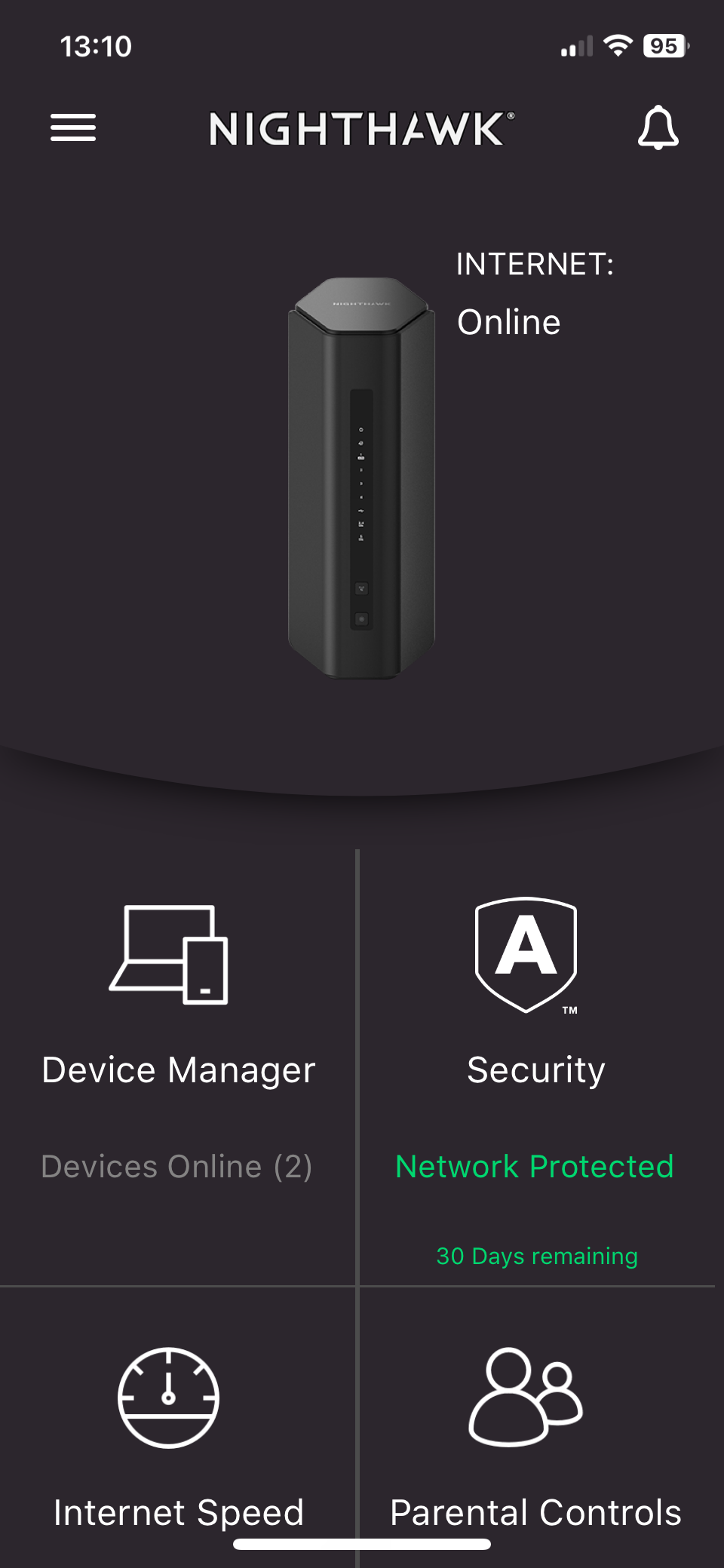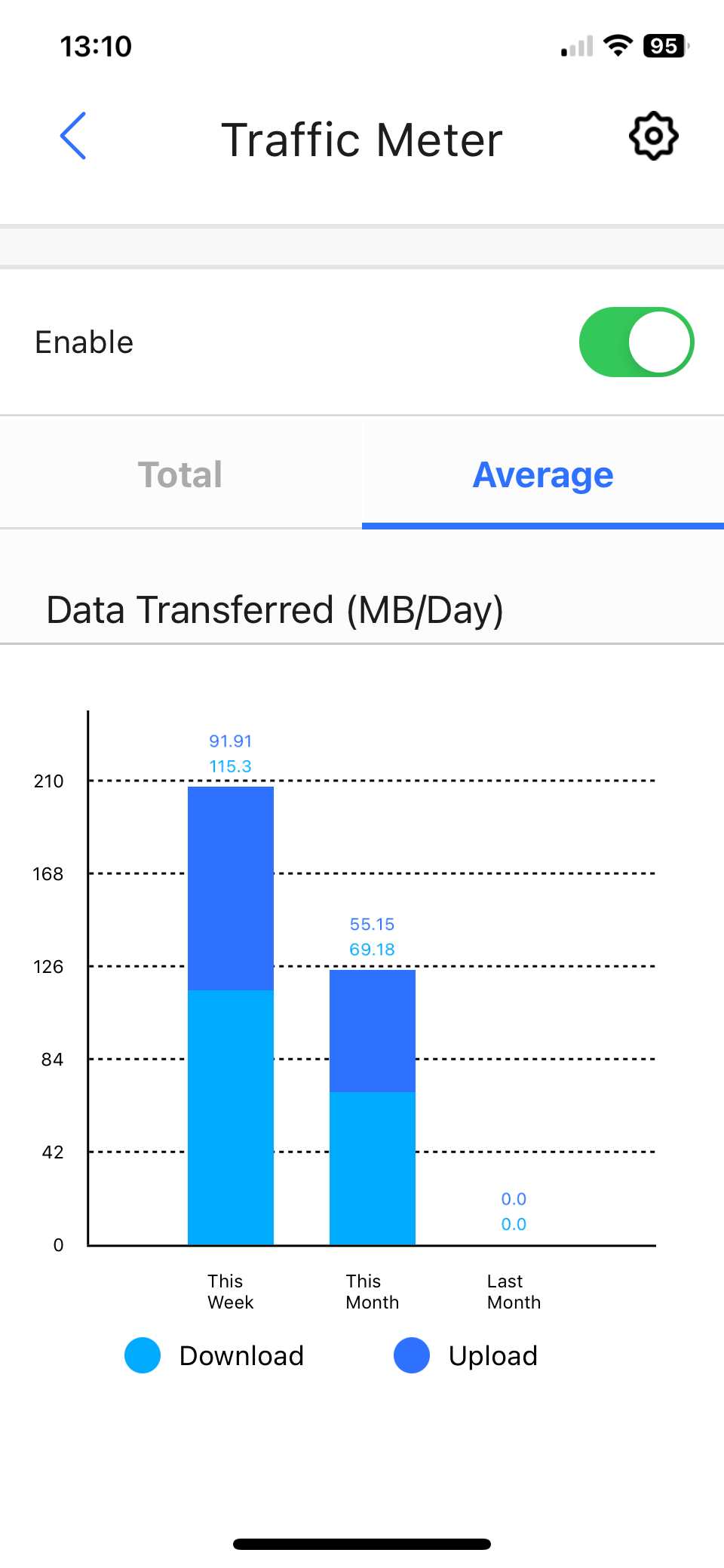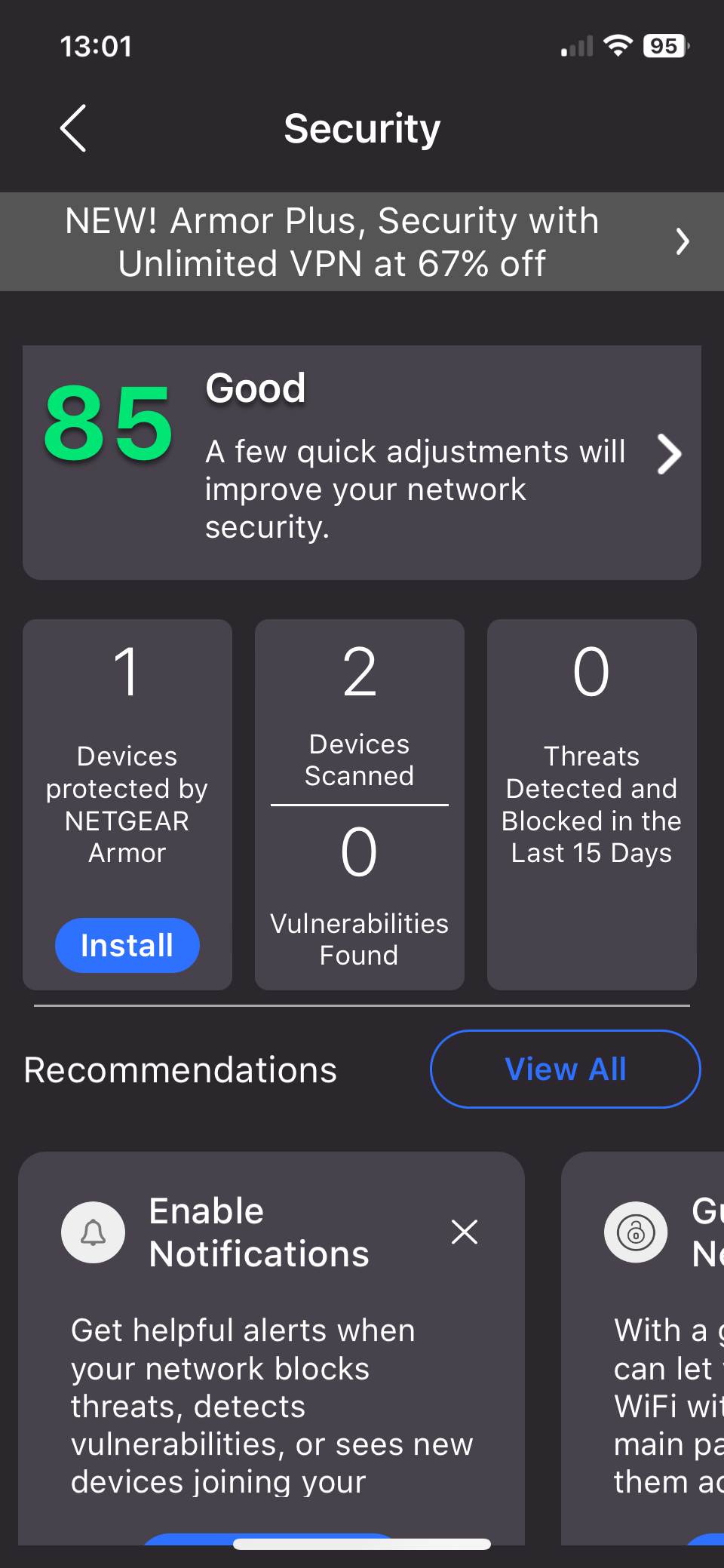Netgear Nighthawk RS200: One-minute review

Netgear has always been happy to sit up at the more expensive end of the networking market but, following a management shake-up earlier this year, we’re pleased to see that it finally seems to be taking a more competitive approach with its pricing. The new Nighthawk RS200 is certainly the most affordable Wi-Fi 7 router that it’s released so far – although that low price does mean that it lacks some key features that most of its Wi-Fi 7 rivals take for granted.
Most notably, the RS200 is a dual-band router, which transmits a Wi-Fi signal on the 2.4GHz and 5.0GHz frequency bands – whereas most Wi-Fi 7 routers are ‘tri-band’ devices that can also transmit on the 6.0GHz band as well (as do previous generation routers with Wi-Fi 6E too). Some people might argue that this omission means that the RS200 doesn’t even qualify as a true Wi-Fi 7 router at all, but there are other technical features within Wi-Fi 7 that enable the RS200 to squeeze better performance out of the 2.4GHz and 5.0GHz bands. This ensures that it can outperform many of the older dual-band routers that are still in use in many homes, so it may be worth considering as an upgrade for people who are still using an old Wi-Fi 5 or Wi-Fi 6 router that was provided by their ISP.
Netgear Nighthawk RS200: Price and availability
- How much does it cost? $229.99/£199.99/AU$449.00
- When is it available? Now
- Where can you get it? Available in the US, UK, Australia
A price of $229.99/£199.99/AU$449.00 means that the RS200 is one of the most affordable Wi-Fi 7 routers we’ve seen so far – although, of course, Netgear had to omit support for the high-speed 6.0GHz band in order to achieve that price. However, its top speed of 6.5Gbps should still be adequate for most domestic broadband services. Netgear also states that it can connect to 80 different devices at the same time, and can cover homes up to 2,500sq.ft in size (although regions outside the US may quote that figure at 2,000sq.ft due to differences in national regulations).
Netgear Nighthawk RS200: Specs
| Wi-Fi: | Dual-band Wi-Fi 7 (2.4GHz, 5.0GHz) |
| Wi-Fi Speed: | 6.5Gbps |
| Ports: | 1x 2.5Gb Ethernet (WAN), 1x 2.5Gb Ethernet (LAN), 3x Gigabit Ethernet (LAN), 1x USB-A (3.0) |
| Processor: | Quad-core @ 2.0GHz |
| Memory: | 2GB RAM |
| Storage: | 512MB NAND Flash |
| Dimensions: | 249 x 150 x 101mm, 0.68kg |
Netgear Nighthawk RS200: Design

- Tower design provides 360-degree Wi-Fi
- 4x Ethernet ports for wired connections
- USB for network storage
I still miss the streamlined design of the original Nighthawk routers, with folding wings that made it look like Darth Vader’s shuttle craft. But, like other new Nighthawk models since the introduction of Wi-Fi 7, the Nighthawk RS200 has a more upright design, looking like a tall, black obelisk that stands a full 249mm high. You’ll need to give it plenty of room when first setting it up, but this design does allow the router’s four internal antennae to more effectively transmit the Wi-Fi signal through 360-degrees all around, in order to achieve the high speeds that are provided by Wi-Fi 7.

And, despite the low price, the RS200 provides wired good connectivity too, with a 2.5Gbps Ethernet port for a high-speed fibre or cable broadband connection. There’s another 2.5Gbps port to provide a wired connection for a PC or games console, and three Gigabit Ethernet ports for additional connections. It’s also possible to ‘aggregate’ – or combine – two of those Ethernet ports to provide a faster connection if required. There’s even a USB-A (3.0) port that will allow you to connect a USB storage device to your network, so that you can share files with other people at home or in an office.
Netgear Nighthawk RS200: Features

There’s no getting around the fact that omitting the 6.0GHz frequency band is an odd decision for a Wi-Fi 7 router, as anyone who has a shiny new PC or smartphone that supports Wi-Fi 7 will want all the speed they can get from it. However, a speed of 6.5Gbps is still more than adequate for most home users, and many business users too, and the RS200 does include Wi-Fi 7 features – such as reduced latency – that still give it an edge over older dual-band routers.
The Nighthawk app is well designed too, and makes it easy to set up your new network in just a few minutes. There’s a QR code printed on top of the router, and you can just scan this code and then leave the app to set everything up for you automatically. You can simply use the default network name and password if you want, but the app allows you to create a new name and password for extra security. The only thing that slows you down is the need to create a Netgear account in order to keep using the app after the initial installation.
To keep things as simple as possible, the Nighthawk app combines the two frequency bands into a single network and automatically connects your computers and other devices to the fastest band available in that particular location within your home or office. But while the app is very easy to use, it doesn’t offer many additional features.
You can create a guest network, and there are tools for running a speed check and monitoring network traffic to ensure that everything is working properly. However, the app’s parental controls are very basic, simply allowing you to pause Internet access for individual devices. There are no weekly scheduling controls, or content filters to block web sites that might be unsuitable for children.
If you do want those additional features then you’ll need to pay a subscription fee for Netgear’s Smart Parental Controls service. There’s a 30-day free trial available, but once the trial ends you’ll need to pay $7.99/month or $69.99/year to continue the service. The same thing applies to Netgear’s Armor security service, which also provides a 30-day trial, but then costs $99.99 per year.
As we’ve said – many a time in the past – there are rival routers that provide better parental controls free of charge, so parents that do need these features may want to consider alternative routers.
Netgear Nighthawk RS200: Performance
- 6.5Gbps speed
- Dual-band Wi-Fi 7 (2.4GHz/5.0GHz)
- 4 internal antennae
The lack of support for the 6.0GHz frequency band is clearly disappointing – and for some users it may well be a deal-breaker. Even so, the improved performance of the Nighthawk RS200 still allows it to beat the aging dual-band router in our office, which was provided by our ISP.
Our office broadband runs at 150Mbps, but our old router can normally only manage a top speed of 120Mbps even when connecting to devices that are close by in the same room.
Netgear Nighthawk RS200: Benchmarks
BENCHMARKS:
Ookla Speed Test – Single merged network (download/upload)
Within 5ft, no obstructions: 150Mbps/150Mbps
Within 30ft, three partition walls: 150Mbps/150Mbps
20GB Steam Download – Single merged network
Within 5ft, no obstructions: 150Mbps
Within 30ft, three partition walls: 150Mbps
We also have an office at the back of the building that our old router struggles to reach at all, forcing us to rely on PowerLine adaptors to provide a wired network connection instead. In contrast, the RS200 immediately hit the full 150Mbps speed that was available when connecting to devices in the same room for both the Ookla Speed Test and for large file downloads on Steam.
That speed did dip slightly as I picked up my laptop and wandered along the hall to the back office, but the RS200 took just a few seconds to roll up its sleeves and bump the speed back up to 150Mbps once more, and eliminate the need for those PowerLine adaptors. If you already own an expensive laptop or iPhone 16 that has full support for tri-band Wi-Fi 7 then it probably doesn’t make much sense to compromise on an entry-level router such as the RS200 that doesn’t support the 6.0GHz band. However, the RS200 can still provide a fast, reliable upgrade for people who are using an older dual-band router that is past its sell-by date.
Should you buy the Netgear Nighthawk RS200?
| Value: | The lower price of the Nighthawk RS200 is certainly welcome. However, it’s an entry-level dual-band router, and lacks the high-speed 6.0GHz band found in many of its rivals. | 3.5 / 5 |
| Design: | Tall, dark and handsome, the RS200 is also well connected, with 2.5Gbps Ethernet ports for your broadband connection, and a wired network. | 4 / 5 |
| Features: | It gets the basics right, but the lack of 6.0GHz support and limited parental controls may deter some users. | 3.5 / 5 |
| Performance: | To be fair, the RS200 does perform well for a basic dual-band router, and will make a good upgrade for people who still rely on an aging dual-band router provided by their ISP. | 4 / 5 |
| Average Score: | It may be one of the most affordable Wi-Fi 7 routers currently available, but the lack of support for 6.0GHz Wi-Fi and Netgear’s hard-sell on subscriptions are disappointing. | 3.5 / 5 |
Buy it if…
Don’t buy it if…
Also consider
| Row 0 – Cell 0 | Netgear Nighthawk RS200 | Netgear Nighthawk RS300 | Asus ROG Rapture GT-BE98 |
| Price (as reviewed) | $229.99/£199.99/AU$449.00 | $329.99/£299.99/AU$1497.00 | $749.99 / £699.99 / AU$1,499 |
| Wi-Fi | Dual-band Wi-Fi 7 | Tri-band Wi-Fi 7 | Quad-band Wi-Fi 7 |
| Wi-Fi Speed | 6.5Gbps | 9.3Gbps | 24.4Gbps |
| Connectivity | 1x 2.5Gb Ethernet (WAN), 1x 2.5Gb Ethernet (LAN), 3x Gigabit Ethernet (LAN), 1x USB-A (3.0) | 1x 2.5Gb Ethernet (WAN), 2x 2.5Gb Ethernet (LAN), 2x Gigabit Ethernet (LAN), 1x USB-A (3.0) | 1x 10Gb Ethernet (WAN/LAN), 1x 2.5Gb Ethernet (WAN/LAN), 1x 10Gb Ethernet (LAN), 3x 2.5Gb Ethernet (LAN), 1x USB-A (3.0), 1x USB-A (2.0) |
| Processor | Quad-core 2.0GHz | Quad-core 2.0GHz | Quad-core 2.6GHz |
| Memory | 2GB RAM | 2GB RAM | 2GB RAM |
| Storage | 512MB Flash | 512MB Flash | 256MB Flash |
| Dimensions | 249 x 150 x 102mm | 249 x 150 x 102mm | 350 x 350 x 221mm |