My Pixel blocks spam calls, but can other Android phones do it too?
-
by Anoop Singh
- 4

C. Scott Brown / Android Authority
Telemarketing and spam calls are relentless, and you might be surprised to learn that you can do little to stop them — for example, political campaigns are exempt from the National Do Not Call Registry. Luckily, our phones have started to include excellent spam filters to keep unwanted incoming calls at bay. But that raises an important question: do you need a specific phone, or is this protection standard across the Android ecosystem? While many think great spam protection is a Pixel-exclusive feature, the truth is, you don’t really need a Pixel phone at all. So, who and what is really saving us from the spam deluge? Let’s break it down.
How does spam call protection on Android work?

Edgar Cervantes / Android Authority
While the Pixel gets a lot of attention and marketing for its spam-blocking prowess, most Android phones sold today actually have the same or similar tools to help you dodge unwanted calls. You can thank the Google Dialer app for this — it’s pre-installed as the default phone app on devices from brands like Nokia, Motorola, and even Xiaomi in Western markets. Google maintains a database of known offenders, and you can contribute to this list by marking any unwanted calls you receive as spam.
Out of the box on a new Android phone, the Google Dialer doesn’t block calls outright, but it does offer a layer of protection. When a suspicious call comes in, it’s flagged with a red warning along with a label like “Suspected spam.” For even stronger protection, a quick trip to the Dialer app’s Settings > Caller ID & spam section allows you to enable the “Filter spam calls” option. This feature prevents flagged calls from ringing your phone at all, instead silently declining them in the background.
If your phone doesn’t have Google Dialer pre-installed, you can download and install it from the Play Store. This means that the spam protection most people associate with a Pixel is also available to the wider Android ecosystem. Some brands like Samsung also maintain their own spam databases, so check the Dialer app’s settings page and enable filtering if available.
Should you use a third-party app for spam protection?
If the built-in spam protection on your Android device isn’t cutting it, third-party apps can help. Apps like Truecaller and CallApp offer spam-filtering features beyond what you’ll find with the Google Dialer, but come with a couple of downsides. The first being ads or a monthly subscription fee to support the app’s development and maintenance of spam filters.
The bigger problem with using a third-party app for spam filtering is that they typically request access to your contacts, call logs, and other data in order to function. For this reason, I would consider such apps to be a last resort option.
Call Screening: When owning a Pixel truly matters
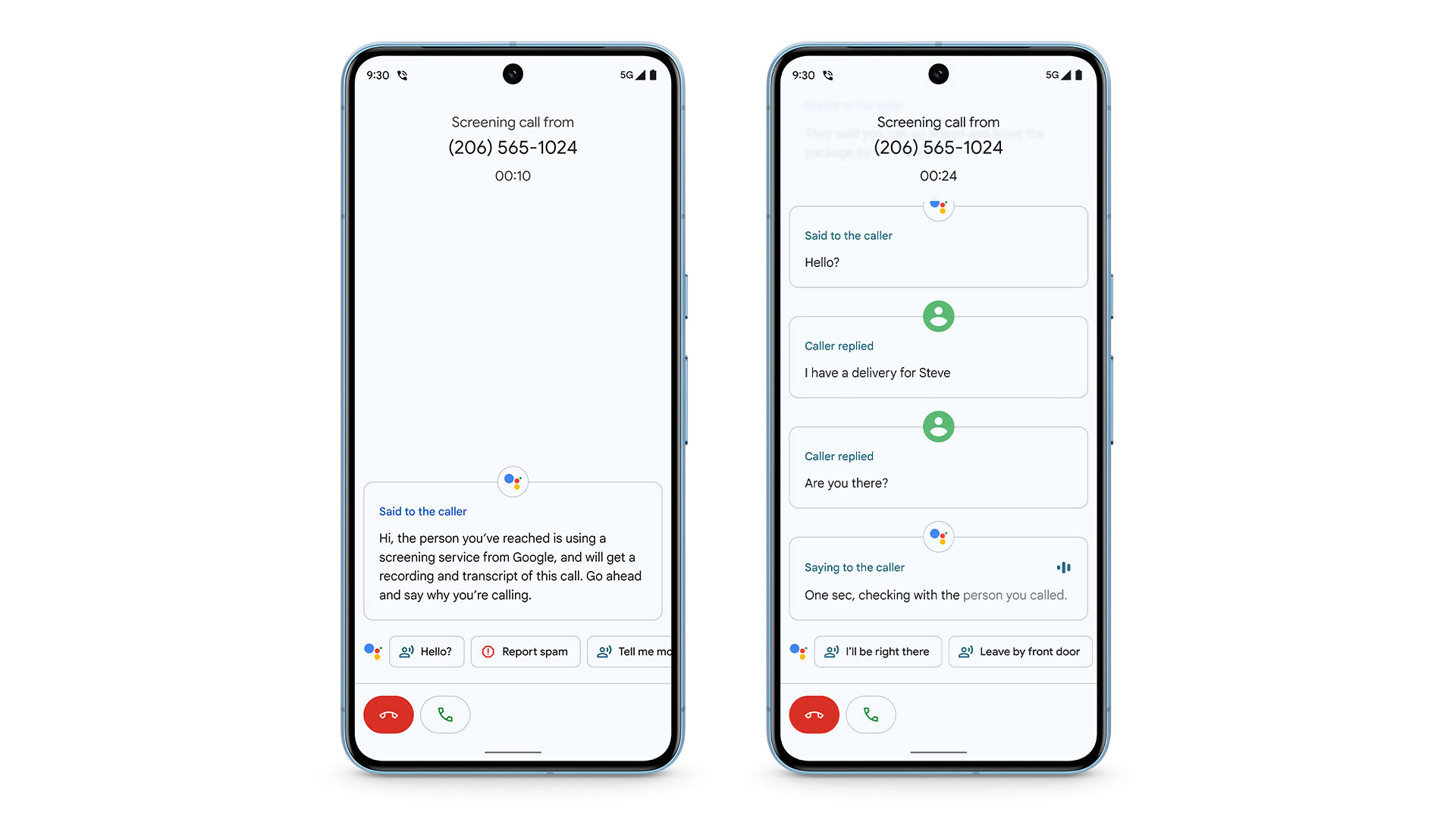
Thanks to Call Screening, Google’s Pixel smartphones do have a leg up when it comes to spam protection. The feature allows the Google Assistant to answer your calls and assess whether it’s important enough to grab your attention. However, most Pixel owners don’t know that you can have Call Screening automatically kick in for not just potential spam calls but also numbers that you haven’t saved in your address book.
If you own a Pixel 6 or later, I highly encourage you to play around with the call screening options available in the Phone app > Settings > Spam and Call Screen > Call Screen. First off, you’ll want to enable the toggle for “Automatically screen calls” and select from one of three protection levels: basic, medium, and maximum.
Basic protection does the same thing as the “Filter spam calls” toggle described above. That makes “Medium protection” the first Pixel-exclusive tier. It automatically screens suspicious calls via the Google Assistant and should yield a noticeable reduction in unwanted calls.
The Pixel series can automatically answer calls on your behalf, making it even more effective against unknown numbers.
In the US and Canada, you may see the option to manually screen calls on newer Motorola and Nokia devices along with others that use the Google Dialer app. It’s not as useful as automatic Call Screening on Pixel devices, but you can interact with the caller via text-based prompts to find out if the call is worth answering first.
Unfortunately, automatic Call Screening is a classic example of a Pixel-exclusive feature that isn’t available worldwide. With only a dozen supported countries, it may not work if you’re on vacation or use a foreign SIM card. This restriction also applies to some regions where the Pixel is officially sold, like Singapore and India.
Luckily, you still get the basic level of protection no matter where you live — as I said earlier, you can thank Google Dialer for delivering most of the spam protection you need.
C. Scott Brown / Android Authority Telemarketing and spam calls are relentless, and you might be surprised to learn that you can do little to stop them — for example, political campaigns are exempt from the National Do Not Call Registry. Luckily, our phones have started to include excellent spam filters to keep unwanted incoming…
C. Scott Brown / Android Authority Telemarketing and spam calls are relentless, and you might be surprised to learn that you can do little to stop them — for example, political campaigns are exempt from the National Do Not Call Registry. Luckily, our phones have started to include excellent spam filters to keep unwanted incoming…
