Motorola Edge 50 Fusion review: One-minute review
Motorola has made quite the comeback in recent years, led by its Razr line that consistently holds a spot in our guide to the best foldable phones. However, its Edge family of handsets is also making a name for itself in 2024, going head to head with the likes of Samsung and Google in the mid-range market. This is thanks to four new smartphones bookended by the most powerful Motorola Edge 50 Pro and the affordable Motorola Edge 50 Fusion in this review.
A prime example of how to make a budget phone feel premium, the Fusion delivers solid performance across the board, and is fitted with a long-lasting battery, plus an excellent camera trio, all while incorporating useful AI functionality that adds a touch of high-end flair.
While what’s inside matters most, Motorola’s Edge 50 lineup is all about style, and the Fusion is no exception – putting aesthetics front and center despite being the most budget-friendly of the Motorola Edge 50, Edge 50 Neo and Edge 50 Pro. It boasts a contoured, thin design that is wildly attractive in its vegan suede Hot Pink, Marshmallow Blue faux leather finish, or the plastic Forest Blue option, with a luxurious 6.7-inch display that curves seamlessly into the coloured metal frame. Those aforementioned AI tools even allow for personalising wallpapers based on your own photos, adding a fun layer of customisation and letting you craft a background based on your favourite artwork or outfit.

However, as striking as the design is, what’s inside and how it performs is always going to be more important, and the Edge 50 Fusion is all but seamless when taking on regular daily activities. However, I did find its Snapdragon 7s Gen 2 chip struggles with high-performance tasks – most glaring when taking photos quickly in shutter mode and after long periods within the camera app – something I also noticed in my Motorola Edge 50 Pro review, despite its slightly more powerful Qualcomm Snapdragon 7 Gen 3 chip.
Still, for everyday tasks, the Fusion is overwhelmingly smooth, and its cheaper price point makes these small issues easier to cope with. Whether you’re scrolling through social media, watching videos, or playing casual games like Clash Royale and Marvel Snap, the experience is excellent. The 50MP main camera, paired with optical image stabilisation and a Sony sensor, ensures sharp, vibrant images even when conditions (or the photographer) aren’t perfect. Plus, the 13MP ultrawide option adds versatility to the dual rear cameras and the 32MP front-facing lens is a standout feature with specs that beat the selfie cameras of some of the best phones, let alone the best cheap phones.
Those beautiful snaps need a display to showcase them, and the Fusion’s 6.7-inch screen is up to the task. The curved edges enhance the viewing experience and add a premium look, but the downside is occasional mis-touches. But, while its 1,600-nit peak brightness falls short of what you might get in a flagship handset, it still displays true-to-life colours and sharp detail – making media consumption a joy.
One of the Fusion’s standout features is its battery life. In testing, I found that streaming Netflix for two hours lost just 8% battery, while four hours of on-screen YouTube took it from 73% to 53%. The Fusion boasts “over 30 hours of battery life” according to Motorola and, for average users, I can see the 5,000mAh-capacity pack making it through two work days without needing to be charged. The Fusion should be able to get even the most demanding phone users through the day, as my six hours of screen time left it at around 30% depending on what I’d been doing. Better yet, it comes with a 68W fast-charger that takes it from dead to full in under 50 minutes, and provides enough juice for the day in just 15 minutes.

While the Fusion’s three years of OS updates and four years of security patches might not satisfy users looking for a long-term handset, it still offers great value. With strong camera performance, reliable battery life, and fun AI features, the Fusion stands out as one of the best budget options on the market today. And, with the inclusion of a fast charger and a protective case in the box, it’s hard to find a better deal at this price.
Motorola Edge 50 Fusion review: Price and availability
- Launch price of £349.99 / AU$599
- Launched on April 16 in the UK and May 15, 2024 in Australia (unavailable in the US)
- Available in three colourways and one storage option
The Motorola Edge 50 Fusion is not available in the United States, where Motorola’s equivalent affordable smartphone is the Motorola Edge 2024. Almost identical to the Fusion specs-wise, the Motorola Edge 2024 differs only in having 4GB less RAM (8GB compared to the Fusion’s 12GB), a slightly smaller display and the promise of a few more hours of battery life.
Compared to the £599.99 / AU$999 Motorola Edge 50 Pro, the Edge 50 Fusion is practically half the price at just £349.99 / AU$599 – especially for those who want a larger phone compared to the more compact £649 / AU$799 Motorola Edge 50 Neo. We’ve seen it for under £253.91 / AU$500, so grabbing it during major sales like Black Friday could increase its bang for your buck even further.
However, if you’re after a budget device that can handle a ton of apps, pics and video, the Edge 50 Fusion only comes with 256GB of storage, and there’s no ability to expand it physically with a microSD card. At its price point, though, it’s hard to fault this phone.
The tagline of the Motorola Edge family is ‘uncompromising premium’, and while that’s clearly not true – it’s not possible to keep prices down without compromise – all four of 2024’s Edge devices offer premium experiences at various budgets, and the Motorola Fusion nails its price point. Sitting at the lower end of what we would call a mid-range phone, the Edge 50 Fusion truly is a cheap smartphone, and Motorola has stuffed an impressive amount of value inside it. Heck, it even comes with a 68W charger and a protective case in the box. That kind of value is almost unheard of in 2024.
Motorola Edge 50 Fusion review: Specifications

Here’s a quick summary of the key specs:
| Dimensions | 161.9 x 73.1 x 7.9 mm |
| Weight | 174.9g |
| Screen | 6.7-inch (2400 x 1080) |
| Chipset | Qualcomm Snapdragon 7s Gen 2 |
| RAM | 12GB |
| Storage | 256GB |
| OS | Android 14 |
| Primary camera | 50MP |
| Ultra-wide camera | 13MP |
| Front camera | 32MP |
| Audio | Dual stereo speakers, Dolby Atmos |
| Battery | 5,000mAh |
| Charging | 68W wired charging |
| Colours | Forest Blue, Hot Pink (vegan suede), Marshmallow Blue (vegan leather) |
Motorola Edge 50 Fusion review: Design

- IP68 water and dust resistance
- Sleek metal and glass build
- Slim profile with curved edges
The first thing I noticed about the Motorola Edge 50 Fusion is just how slim and light it was. In fact, side by side it feels dramatically lighter than the Motorola Edge 50 Pro, despite the Pro being just over 10g heavier. The next most-noticeable aspect is just how good the vegan leather backing of the Marshmallow Blue model (the colourway I was sent for this review) feels in hand, closely followed by the attractive curved-edge display that blends seamlessly with the premium metal frame of the device. If you don’t like leather, you can opt for the Hot Pink suede or you can go for the plastic Forest Blue model that still manages to look premium despite the cheaper material.
While I was sold on the light blue, the Edge 50 Fusion is as attractive as any phone on the market in any of its three colours and textures. And, my favourite design feature of the Motorola Edge 50 Pro – its ridged camera array – reappears on its budget sibling. It’s a small touch, but the bump that blends into the back of the device really elevates the style and makes it look much more premium. As a bonus, in contrast to the majority of smartphones on the market, including the Edge 50 Pro, the Fusion lies almost flat on a surface so that it’s not constantly wobbling around, something I absolutely appreciate.

I also think the Fusion’s design betters the more expensive Edge 50 Pro in another key area – grip. One of the biggest issues I had with the Pro was its slipperiness, and while that was mainly due to the acetate rear panel on the version I tested, it’s also the (very slightly) larger, wider and slimmer frame of the Fusion that makes it much more comfortable to hold in my large mitts. While it didn’t show any signs of undue wear during my time with it (about four weeks), I’m uncertain how well the leather and the suede versions of the Fusion will hold up in the long run compared to a harder plastic or glass backing – and as you can probably see, the leather is quite the attractant for pocket debris.
I’d be remiss in talking about how the design feels in the hand without touching on the curved display. I’ve already mentioned how it adds to the premium look of the curved screen, and I’ll touch on how it performs later in this review, but one key impact – and one of the main reasons many manufacturers have ditched curves – is the accidental touches they impart as the entirety of the screen on the Edge 50 Fusion is usable. I wasn’t too frustrated by them, but some users might well be. One example I think will bother people is the palm accidentally triggering a shutter release when taking photos.
The Edge 50 Fusion isn’t all just good looks and aesthetics – it’s also quite solidly built. I think it can handle even the toughest of daily routines thanks to its IP68 dust and water resistance rating and, while I didn’t test it out with a drop onto concrete, its Corning Gorilla Glass 5 and aluminum frame had no trouble surviving my satchel, the corner of my desk and a masterful drop from chest height to my foot in the gym.
Motorola Edge 50 Fusion review: Display

- 6.7-inch pOLED display with a 144Hz refresh rate
- 2400 x 1080 resolution
- Curved display edges
The curved display that bleeds into the frame is the recurrent theme for members of the Edge phone family, and it’s achieved by opting for a plastic substrate display as opposed to a more traditional glass screen (hence pOLED, not OLED). While I had a few vexing moments thanks to the curved display, the Edge 50 Fusion offers an experience that any user could be happy with, even if it’s not the best screen on the market.
And, if you’re someone who spends a lot of time watching movies, TV shows or other content on your phone, the cinematic experience of the Fusion will leave you wanting for very little – even compared to the higher-end Edge 50 Pro. However, if I was going to watch a movie on either device, I’d choose the Pro every time because it has the better display. That’s thanks to its higher peak brightness, better resolution, HDR10+ support and deeper colours. However, the Fusion is £150 / AU$300 cheaper, but the large 6.7-inch screen makes watching movies and TV on the Fusion a pleasure, even if it’s not flagship specs. Its large pOLED display, combined with a high 144Hz refresh rate, 2400 x 1080 HD resolution and 10-bit colour depth lets the Fusion go head-to-head with more expensive phones.

While it can’t quite beat the peak brightness of the One Plus 12 or even the 2,000 nits of the Motorola Edge 50 Pro, I had no issues with the 1,600 nits peak brightness of the Motorola Edge 50 Fusion. The Fusion was easy to use outdoors, and the display was readable in even the brightest direct sunlight.

In fact, at its price point, the display of the Motorola Edge 50 Fusion is very hard to find fault with at all. Of course, its specs could be better. It could be sharper, the resolution could be higher, and it would be nice if it was a touch brighter – but then it wouldn’t be £599 / AU$999.
Motorola Edge 50 Fusion review: Software

- Runs Android 14 out of the box
- Enhanced customisation with Motorola My UX
- Only 3-4 years of software and security updates
The Motorola Edge 50 Fusion runs Android 14 with Motorola’s My UX overlay, offering a near-stock Android experience with a simple, intuitive interface. One of the standout features of My UX is the high level of personalisation it offers, with wallpapers, icon shapes and fonts all on the menu – or all three at the same time by changing themes – to better match your personality. One of Moto AI’s more fun features, and one that perfectly aligns with Motorola’s continued fashion sense, is the unique AI-customisable wallpapers – a feature that’s also in the rest of the Edge 50 family. This lets you dynamically change your wallpaper to match anything you photograph – be it your outfit, artwork or a favourite scene.
Motorola’s gesture controls also deserve a key mention, as they continue to be one of the most practical features in the Edge series. You can tap the screen with three fingers to take a screenshot, making a chopping gesture to activate the torch function, simply twist your wrist to open the camera and a whole bunch that make taking photos easier. Designed to make life easier, Motorola’s gestures are one of the few shortcuts that actually enhanced my experience with a phone, and there are plenty of options to suit every user.

Really, the only part of the Fusion’s software that falls short is longevity, but that’s not unique to it. Unfortunately for those looking for a longer-term device, the Motorola Edge 50 Fusion joins the Pro with only three years of OS updates and four years of security patches to its entire Edge 50 Pro and Fusion models, which is less than what some competitors offer, with even Samsung’s budget Galaxy A55 receiving four years of OS support. This is also interestingly less than the Edge 50 Neo, which will receive five years of support. While this won’t impact the device’s immediate performance, it does affect its long-term value – especially as more apps and services continue to demand newer software versions over time.
That said, the software remains clean and user-friendly, with little bloatware and mostly helpful pre-installed apps, ensuring a smooth out-of-the-box experience. But, while it delivers solid day-to-day usability with a high degree of personalisation, the relatively short software support window could be a dealbreaker for some users.
Motorola Edge 50 Fusion review: Cameras

- 50MP main camera with OIS for consistently stable results
- Versatility with the 13MP ultra-wide and macro lens
- 32MP selfie camera with improved low-light performance
The Motorola Edge 50 Fusion impresses with its 50MP main camera, delivering consistently sharp and vibrant images, even for users who aren’t seasoned photographers. Thanks to built-in optical image stabilisation (OIS), I found that the camera array can effectively reduce blur due to unsteady hands.
I’m particularly partial to the 13MP ultra-wide camera which, I found, performs admirably in most conditions, offering a wider field of view for capturing landscapes or group shots. While you don’t get the same level of detail or dynamic range as the main camera, it’s a great option for when you need that broader perspective, and the loss in detail is hardly striking to the average person.
Perhaps the most impressive camera inclusion, though it doesn’t match the Edge 50 Pro, is the 32MP front camera – a selfie snapper of a quality that many much pricier smartphones on the market don’t match. More than up to the task for selfies, clear video calls or vlogging, the front camera even performs well in less-than-ideal lighting scenarios like dim interiors or rooms with harsh lighting.
One feature that is notably absent compared to the Edge 50 Pro – and one that might see many shell out for the more expensive model – is the telephoto lens, which adds versatility for zoomed-in shots. While the Edge 50 Fusion lacks this third lens, the main and ultra-wide cameras still effectively cover most shooting scenarios – even take decent close-ups. Its absence will be felt by more serious mobile photographers, but for everyday pics the Fusion’s camera system is highly capable.
During that daily use, though, I did find some slight performance issues. After prolonged photo-snapping sessions or when using the shutter button, there was noticeable lag in testing, with the app slowing down occasionally. It still took the photos I wanted, but the display would lag behind. This did not affect the final image quality, and the phone still produced sharp photos. It certainly affected my experience testing the phone, but it will only impact those who spend serious amounts of time taking snaps, and even then, given how well the photos come out, it might be worth some stuttering given the affordable price point.
The Motorola Edge 50 Fusion is also missing the Long Exposure tool I was able to try in the Edge 50 Pro, which is both fun for novices and crucial for real photographers, but my favourite camera tool is still here – Scan. Working flawlessly, Scan allows your phone to create quick and easy document digitisations – an absolute dream for those rare (or not so rare) occasions where it’s needed.
Overall, the Motorola Edge 50 Fusion’s camera system is a reliable performer, offering great results for casual users and photography enthusiasts alike. Relatively minor performance hiccups and the lack of a telephoto lens are the main drawbacks, but they don’t take away from what is otherwise an excellent camera setup for the price.
Motorola Edge 50 Fusion review: Performance and Audio
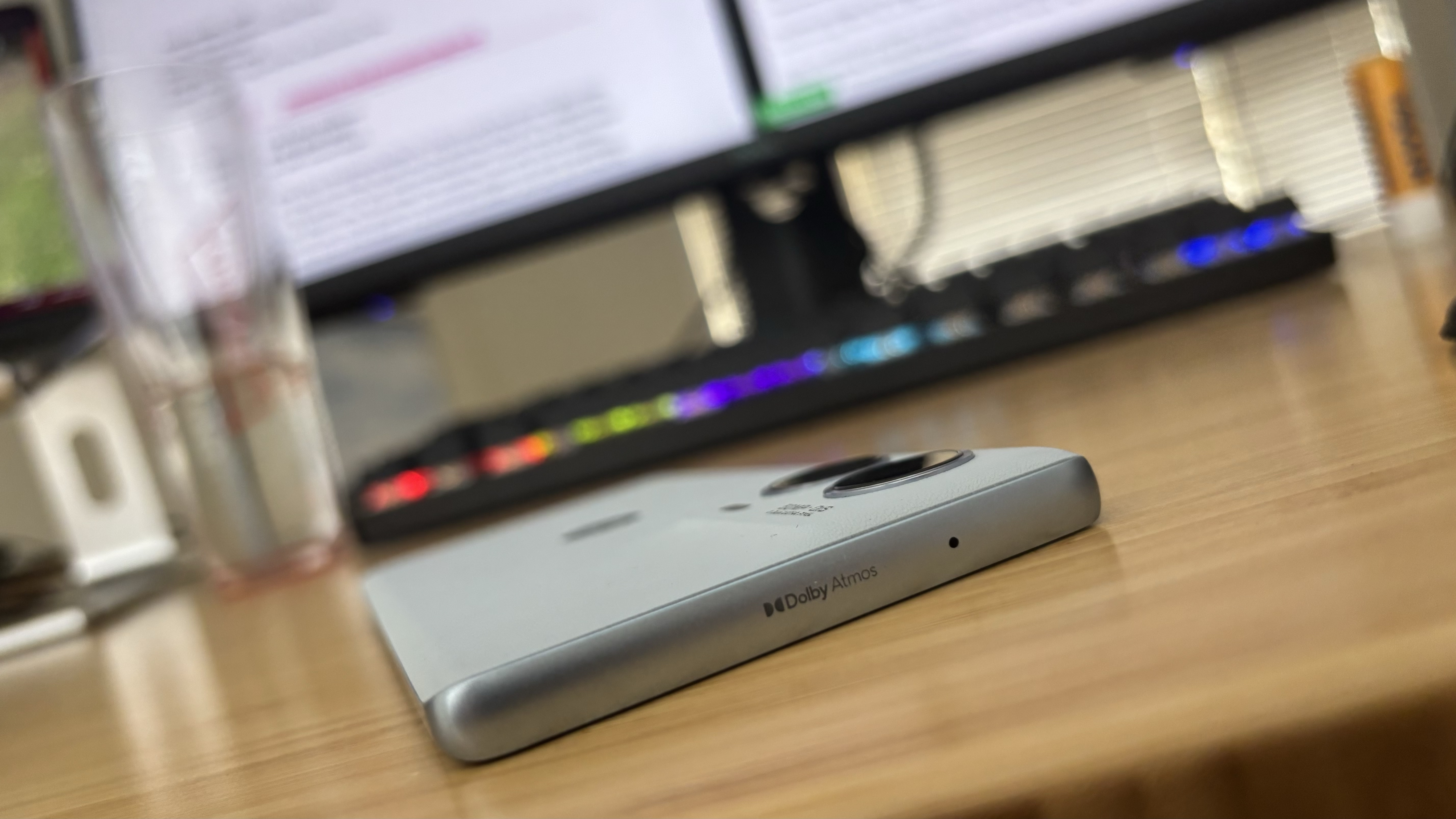
- Powered by the Qualcomm Snapdragon 7s Gen 2 chip
- A large 12GB of RAM
- Stereo speakers plus Dolby Atmos support
The Motorola Edge 50 Fusion comes equipped with the Qualcomm Snapdragon 7s Gen 2 chipset – an SoC that’s similar to the Snapdragon 7 Gen 3 used in the Edge 50 Pro, but with slightly lower processing power, which makes it a cheaper option for budget handsets.
While it doesn’t quite offer flagship-level performance, its pairing with a generous 12GB of RAM (system memory) ensures the phone smoothly handles everyday tasks like browsing, streaming, video calls and light gaming quite smoothly, and can even deal with a little multitasking.
Apps open quickly, and switching between them is mostly seamless, thanks to the large amount of RAM that helps keep background processes running without noticeable slowdowns, even with multiple apps open. I say without noticeable slowdowns – and that was the case most of the time – but I did encounter occasional stuttering when running more resource-heavy tasks or rapidly switching between apps, especially after extended use and when running low on battery.
For gaming, the Snapdragon 7s Gen 2 handles casual and moderately intense games with ease, though it struggles with more graphically demanding titles, resulting in some frame drops. It’s expected for a chip of this caliber, and while it isn’t a gaming powerhouse, it’s serviceable for common tasks.
The thermal performance remains fairly stable, with no significant overheating during gaming or multitasking sessions – though there was some warmth when using it while charging.

The benchmark results further reflect its middling performance. The Edge 50 Fusion scored 3038 on the Wildlife 3D Mark test and 791 on the Wildlife Extreme Stress test, showing that it can handle most tasks but may struggle under sustained loads. In GeekBench 6, it achieved 989 and 2868 in the single-core and multi-core scores, respectively. These results are in line with expectations, but both the Galaxy A55 and Google Pixel 8a outperform it number-wise in both benchmark tests.
The audio experience, though, is impressive. Equipped with stereo speakers and Dolby Atmos support, the Edge 50 Fusion delivers loud and clear sound that’s perfect for watching movies or playing music. The stereo separation enhances the immersion, and even at higher volumes, the sound remains crisp without distortion. It might not rival the audio systems found in flagship phones, but I had very little issue with the Fusion’s audio, whether I was watching movies or listening to music while it was in my pocket when doing laundry.
Overall, the Motorola Edge 50 Fusion provides a smooth performance experience with minor stutters, making it a solid choice for the daily tasks and light gaming of the average phone user. However, its limitations in high-powered gaming and occasional app stuttering prevent it from reaching top-tier performance despite its high refresh rate, meaning other similarly priced or slightly more expensive mid-range phones could be better choices for some.
- Performance and Audio score: 4/5
Motorola Edge 50 Fusion review: Battery

- A high-capacity 5,000mAh battery
- 68W fast charging
- The Edge 50 family’s most long-lasting smartphone
The Motorola Edge 50 Fusion stands out with its impressive 5,000mAh battery, offering far better endurance than the Edge 50 Pro. Motorola claims the Fusion provides over 30 hours of battery life, and in my experience, this claim mostly holds up, though you would have to only lightly use your phone to hit that number.
Even with moderate to heavy use, including video streaming, gaming and multitasking, the Fusion easily saw me through the day, sitting at 20-50% battery with around six hours of use (depending on the tasks I’d completed) after taking it off charge at 6am and returning home at 6:30pm. The Fusion’s 5,000mAh battery consistently outperforms the battery in the Edge 50 Pro, which promised “over a day” but around six hours of regular use would see it struggling to reach half that.
Of course, the Pro counteracts that with its super-fast 120W charging capability, but the Fusion still offers impressive 68W fast charging. With the included charger, the Edge 50 Fusion will gain about 40% charge in around 15 minutes – enough to see you through the day – 80% in a little under 40 minutes, and a full charge in less than an hour.

If you spend your morning and afternoon commutes watching your favorite shows, the Fusion has no issues letting you eat up media without quickly consuming battery. It dropped only 8% after streaming The Grey Man for over two hours at 50% brightness and muted volume, while four continuous hours of on-screen YouTube saw it drop just 20%. This makes the Edge 50 Fusion ideal for users who spend a lot of time on streaming platforms or engaging in extended social media sessions. The Fusion also handles heavy use well, and doesn’t get too hot when gaming or using apps for longer periods, further adding to its battery reliability.
Overall, the Motorola Edge 50 Fusion excels in battery performance, even outdoing the Motorola Edge 50 Pro and providing reliable, long-term endurance. Combined with the convenience of 68W fast charging, a battery-saver mode and an AI tool that allows the Fusion to learn when it can stop apps running in the background, this budget phone ensures users don’t need to worry about running out of power during the day. With the fast charger included in the box, it’s an excellent option for users who need a mid-range phone with battery to last (or those who regularly forget to put their phone on charge).
Should you buy the Motorola Edge 50 Fusion?
| Value | With a sleek design, solid camera system, and long battery life at an affordable price, the Edge 50 Fusion delivers excellent value. | 5/5 |
| Design | The Edge 50 Fusion combines style and functionality, with its contoured, slim design, curved edges and vibrant display, making it one of the most attractive mid-range phones available. | 4.5/5 |
| Display | While 1,600-nit peak brightness isn’t the highest, the display supports vibrant colours and offers sharp details. Curved edges enhance the viewing experience but may cause occasional mistouches. | 4/5 |
| Software | Running near-stock Android 14 with customisable features like AI-generated wallpapers, the Fusion offers a clean and user-friendly interface. However, its software support is limited to three years of updates. | 4/5 |
| Camera | It might have just a dual-camera array on the rear, but they do an admirable job in most situations. But you’ll be hard-pressed to find a 32MP selfie camera at this price point. | 4/5 |
| Performance | Despite a low-cost chip, the 12GB of RAM allows the Fusion to perform well for daily tasks, though it struggles with demanding games. Dolby Atmos support enhances its solid stereo speaker setup. | 4/5 |
| Battery | The Edge 50 Fusion’s 5,000mAh battery offers excellent longevity. Plus, its 68W fast charger ensures a rapid top-up, making it perfect for heavy and light users alike. | 5/5 |
Buy it if…
Don’t buy it if…
Also consider
If this review of the Motorola Edge 50 Fusion has you weighing up your options in the budget and mid-tier phone market, you’re right too take your time. With a heap of quality handsets in this price range, the best option will be different for different types of users. Here’s a few similarly priced smartphones, and how they compare to the Edge 50 Fusion.
| Header Cell – Column 0 | Motorola Edge 50 Fusion | Motorola Edge 50 Pro | Google Pixel 8a | Samsung Galaxy A55 |
|---|---|---|---|---|
| Starting Price | £599 / AU$999 (unavailable in the US) | £599 / AU$999 (unavailable in the US) | $699 / £629 / AU$999 | £439 / AU$699 (unavailable in the US) |
| Dimensions | 161.9 x 73.1 x 7.9mm | 161.23 x 72.4 x 8.19mm | 161.2 x 76.4 x 8.6 mm | 161.1 x 77.4 x 8.2mm |
| Weight | 174.9g | 186g | 201g | 213g |
| OS (at launch) | Android 14 | Android 14 | Nothing OS 2 with Android 13 | Android 14 w/ One Ui 6.1 |
| Display size | 6.7-inch | 6.7-inch | 6.7-inch | 6.6-inch |
| Resolution | 2400 x 1080 | 2712 x 1220 | 2412 x 1080 | 2340 x 1080 |
| CPU | Qualcomm Snapdragon 7s Gen 2 | Qualcomm Snapdragon 7 Gen 3 | Qualcomm Snapdragon 8 Plus Gen 1 | Samsung Exynos 1480 |
| Memory | 12GB | 12GB | 8GB / 12GB | 8GB |
| Storage | 256GB | 256GB / 512GB + 1TB microSD | 128GB / 256GB / 512GB | 128GB / 256GB + microSD (up to 1TB) |
| Rear cameras | 50MP main / 13 MP Ultra-wide | 50MP main / 13MP ultrawide angle / 10MP telephoto | 50MP main / 50MP ultrawide | 50MP main, 12MP ultra-wide, 5MP macro |
| Front camera | 32MP | 50MP | 32MP | 32MP |
| Battery | 5,000mAh / 68W charging | 4,500mAh / 125W charging | 5,000mAh / 45W charging | 5,000mAh / 25W charging |
How I tested the Motorola Edge 50 Fusion
- Review period: Five weeks
- Testing included: Everyday use such as web browsing, social media, photography, video calling, gaming, streaming video, music playback
- Tools used: 3D Mark: 3D Mark: Original, 3D Mark: Extreme, 3D Mark: Slingshot Extreme (unlimited), Geekbench 6.2.2, Geekbench, native Android stats
I began my review of the Motorola Edge 50 Fusion by running standard benchmark tests to assess its raw performance. After gathering those numbers, I switched to real-world testing, using the phone as my daily device. This included everything from browsing social media to streaming video and playing games like Marvel Snap, Candy Crush and Clash Royale to see how the phone handled regular use.
The Edge 50 Fusion went with me everywhere – to the office, out for errands, or just lounging at home. I tested the phone in various scenarios, from using it at full brightness outside to catching up on shows indoors and trying to snap pics of the local wildlife while my dog did her best to drag me around.
I assessed durability, and the phone survived the occasional slip from my desk and an accidental drop onto a tiled floor. It also held up well after being exposed to splashes of water in the kitchen and steamy bathroom conditions while listening to music in the shower.
Finally, I spent time focusing on the battery performance. I tested how quickly it drained under both light and heavy usage, including letting it sit idle for long periods and streaming video for hours. Charging speed was evaluated at different intervals – testing how fast it charged from 0% to 50% and then fully charging with the included 68W charger.
I’ve already tested a few budget and mid-range phones for TechRadar – including the Motorola Edge 50 Pro and the Samsung Galaxy A55 – giving me a clear idea of how the Motorola Edge 50 Fusion compares to other similarly-priced competitors on the market.
Read more about how we test
[First reviewed October 2024]










