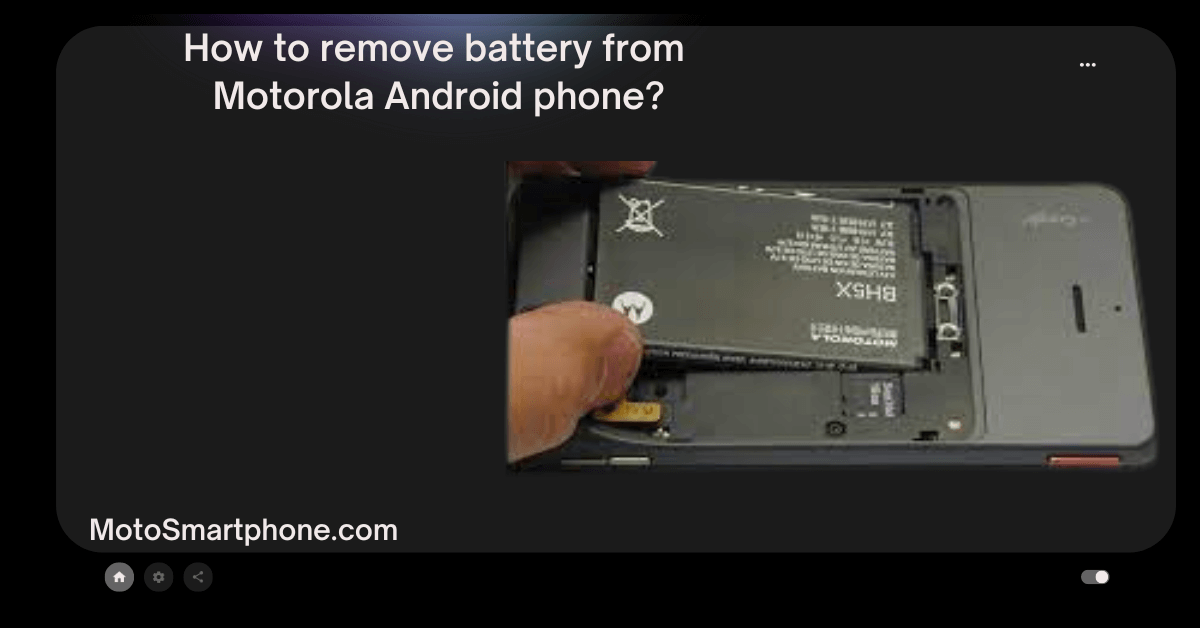
How to Remove Battery from Motorola Android Phone?
-
by Anoop Singh
- 11
Many modern smartphones, including Motorola Android phones, are designed with non-removable batteries. Batteries are often integrated into the phone body, making it difficult for users to remove them without specialized tools or knowledge.
Attempting to remove the battery from a phone with a non-removable design may void the warranty and may cause damage to the device.
If you have a specific Motorola phone model in mind, we recommend checking Motorola’s official user manual or documentation. This information is usually available on the Motorola website or in the product packaging.
However, if you have an older Motorola phone with a removable battery, here are the general steps to remove the battery:
Remove Battery from Motorola Android Phone
For phones with a removable battery:
1. Power off your phone:
Make sure your phone is turned off to avoid any potential problems.
2. Removing the back cover:
Look for a notch or hole in the back cover for phones with a removable back, such as those with a removable battery. Use your fingernail or a tool to pry open the back cover gently.
3. Battery removal:
Remove the back cover and locate the battery. Lift the battery out of its compartment to avoid damaging connectors or components.
4. Replace the back cover:
After removing the battery, you can replace the back cover.
If you have an older model or certain Motorola phones with a removable battery, you can remove the battery by following the earlier steps. However, if your phone has a non-removable battery, opening the device may cause damage and void your warranty.
This information applies only to phones with removable batteries; most newer Motorola smartphones have removable batteries. Opening a phone with a non-removable battery risks damaging the device and voiding the warranty. Refer to the official documentation for your phone model or contact Motorola Support.
Also read Motorola Edge Plus (2023) Problems and Solutions
Frequently Asked Questions
Can I remove the battery from my Motorola Android phone?
Most Motorola Android phones come with a non-removable battery. Attempting to remove the battery from these phones will void the warranty and may cause damage. If you experience battery problems, contact Motorola Support or visit an authorized service center for assistance.
My Motorola phone has a non-removable battery. How can I fix my battery problem?
If you are experiencing battery-related issues, please follow these steps:
- Restart your phone.
- Check battery usage in the settings of apps that consume a lot of power.
- Adjust your settings to optimize battery life.
- Update your phone software.
- If the problem persists, contact Motorola Support or visit an authorized service center.
Learn more: At What Percentage Should I Charge My Motorola Phone?
Can I replace the battery on my Motorola Android phone?
A professional usually performs replacements for phones with non-removable batteries. For battery replacement, contact Motorola Support or visit an authorized service center.
How do I restart my Motorola phone with an integrated battery?
To restart your Motorola phone:
- Press and hold the power button until the power off screen appears.
- Select “Restart” or “Reboot” from the menu.
- Follow the on-screen instructions.
My Motorola phone is under warranty, and I have battery issues. What should I do?
If your phone is still under warranty and experiencing battery issues, please contact Motorola Support. Attempting to open the device yourself may void the warranty.
Can I do a factory reset to fix battery issues?
You can try performing a factory reset as a troubleshooting step. However, all data on your phone will be deleted, so please back up your data first.
Learn more: How to Reset Motorola Phone Without Google Account?
Is it safe to remove the back cover of a Motorola phone with a non-removable battery?
Most modern smartphones, including Motorola phones with non-removable batteries, have a sealed design. Attempting to open the back cover may damage your phone. Please refer to your owner’s manual or contact Motorola Support for more information.
Can I replace the battery of my old Motorola phone with a removable battery?
If your Motorola phone has a removable battery, you can replace the battery following the manufacturer’s instructions. Typically, you power off the phone, remove the back cover, and replace the battery.
Many modern smartphones, including Motorola Android phones, are designed with non-removable batteries. Batteries are often integrated into the phone body, making it difficult for users to remove them without specialized tools or knowledge. Attempting to remove the battery from a phone with a non-removable design may void the warranty and may cause damage to the…
Many modern smartphones, including Motorola Android phones, are designed with non-removable batteries. Batteries are often integrated into the phone body, making it difficult for users to remove them without specialized tools or knowledge. Attempting to remove the battery from a phone with a non-removable design may void the warranty and may cause damage to the…
