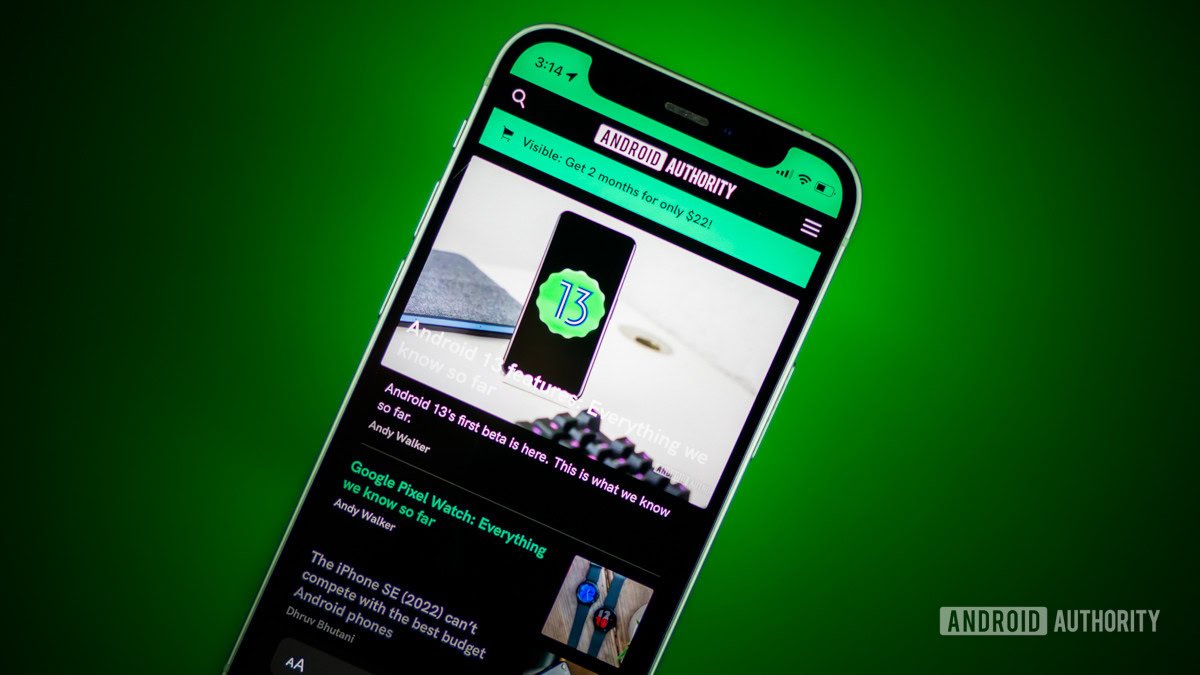
Google would never: 4 Safari features I’d love to have on Chrome
-
by Anoop Singh
- 4
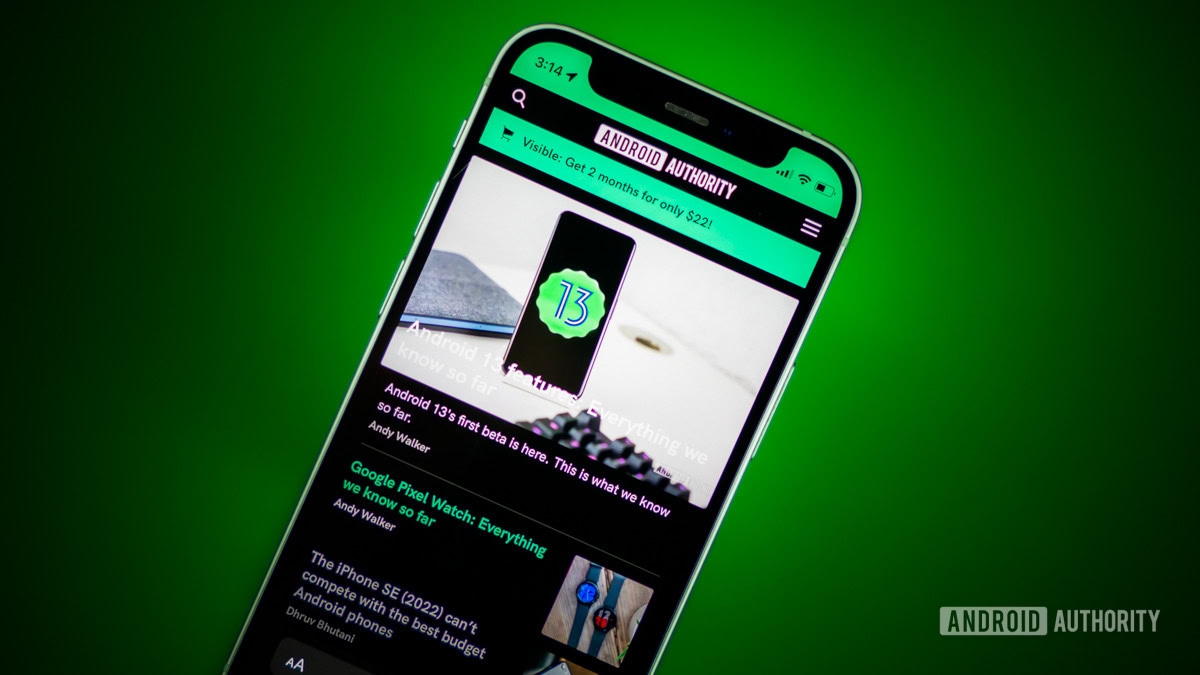
Edgar Cervantes / Android Authority
Everyone has a favorite browser, whether it’s a standard pick like Firefox or a security-focused one like DuckDuckGo or Brave. And, when you settle on a good browser, you tend to stay there for a long time, perfecting your settings to make it feel like home. But when you get comfortable, you start to ignore the new features that might pop up on another browser, possibly making it a better option for you.
I know I’m guilty of that, sticking to Chrome as I bounce from one Android review to another. More recently, though, I’ve been trying out Apple’s Safari on an iPhone 15 to see how well it pairs with the MacBook Air I use every day, and I’ve noticed a few things. There’s definitely room for Google to add to its browser, and here are four things it should pull from Apple.
Make the Tab Bar easier to reach
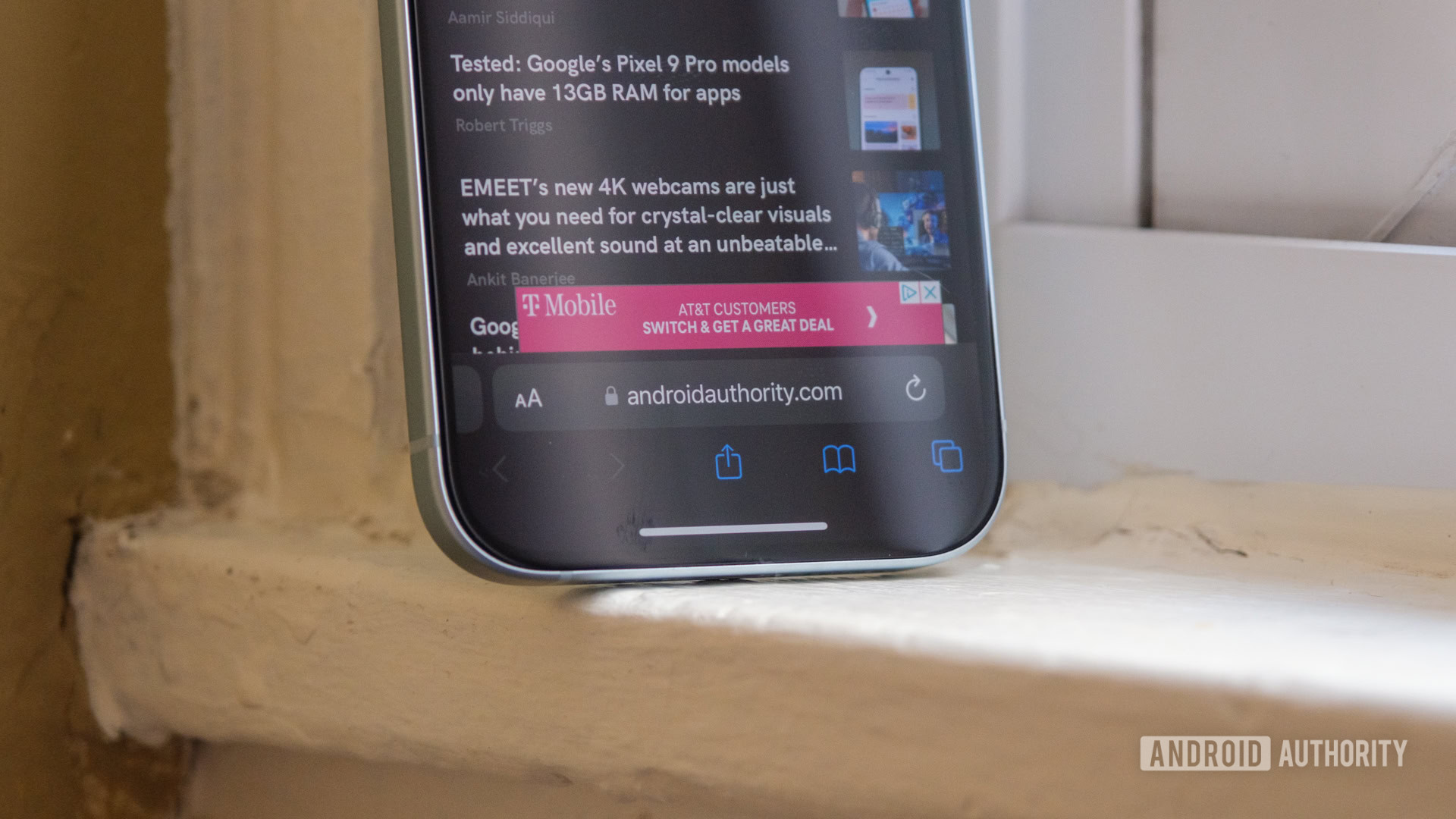
Ryan Haines / Android Authority
The first thing that Google should pinch from Apple is obvious, if more than a bit controversial. With how large smartphone displays have become, copying Safari and shifting the address bar from top to bottom makes sense. I’m daily-driving the Google Pixel 9 Pro XL and its massive 6.8-inch display, and I’m constantly struggling to reach all the way across to type out a search or enter a URL.
And yes, like I said, I know that Apple’s decision to relocate the Tab Bar in Safari when it launched iOS 15 was wildly unpopular at first, but I think people have gotten used to it over time. It’s a pretty big shift to train yourself out of reaching for the top of your screen, but it’s worth the one-handed convenience. I’ve since taught myself to look to the bottom of the Safari window for a website URL, and it doesn’t hurt that the controls are right there, too. My iPhone 15 has its share controls, access to tabs, and a quick look at my history along the bottom edge, and it’s begun to spoil me.
I don’t want to reach for the top of a huge display to enter a URL, do you?
But, if Apple can implement that change to make life easier when it only has a few display sizes to worry about, I think that Google can do the same to simplify its Chrome controls across the entire Android family. Firefox even has a toggle to let you pick, which would make everyone happy. And don’t worry — I only think Chrome needs a bottom-mounted address bar on the mobile browser; the desktop browser can stay just how it is.
Adopt Apple’s Distraction Control

Ryan Haines / Android Authority
I’m also tired of opening a webpage only to have it jump around on me while ads populate and refresh faster than I can scroll past them. Thankfully, Apple is introducing a way to combat this as part of its upcoming iOS 18 launch. It’s called Distraction Control, and it’s the feature that inspired me to look deeper into what Safari has to offer.
Essentially, the idea is that you can tap Safari’s Hide Distracting Items button, which will then block out static elements like banners and sign-up boxes. It’s like an ad blocker that’s not really an ad blocker, making your browsing experience smoother without potentially breaking elements of a site. Unfortunately, since Distraction Control isn’t a true ad blocker, it has its limits, like the fact that it stops working as soon as an ad refreshes, but it’s still better than nothing. I could also see it leading to faster ad refreshes in the future as a way to get around the block, but it works nicely for now.
This, however, might be the toughest of my four recommendations for Chrome to grab from Safari. I think Google’s reliance on ads and personal data just might be too strong for it to start cleaning up banners and pop-ups in the way I’d like. And, as a writer at a site that relies on ad revenue, I can kind of understand that, but I’d still be happier with fewer ads.
Add mobile extensions

Ryan Haines / Android Authority
Moving on, did you know that you can’t use Chrome extensions on your mobile browser? I admit I hadn’t even thought of the idea until I learned you can do it on Safari. Now that I know it’s possible, it’s incredible that Google hasn’t added them to Chrome. Personally, I’ve always associated Chrome with being the leader when it comes to adding extensions, and it’s high time it made them pocket-sized.
Right now, Safari doesn’t have the biggest list of mobile extensions, but something is better than nothing. It’s as easy as heading to the app store, searching for Safari extensions, and downloading the one you want, no problem. Alright, not no problem, since your options are limited outside of Grammarly, a few couponing extensions, and some ad blockers, but they’re still incredibly easy to add.
All I think Google has to do is make its Chrome extensions part of the Play Store, and they’ll be ready to go. It would give Google some oversight (we don’t need the Wild West out here) while also making it easier to find the extension you want.
Copy Safari’s Privacy Report

Ryan Haines / Android Authority
Finally, Chrome should copy Safari’s approach to the Privacy Report. Yes, it already has a version of a security report that you can examine, but I think Safari’s implementation is a bit better. Chrome, for its part, will happily show you what certificate a site is using and what version of encryption it’s using to reach your device. Both are important pieces of data, but they’re not ones that your average user will know what to do with.
Privacy is good, privacy people can understand is better.
Safari, on the other hand, gives you a simplified breakdown of who’s tracking you when you tap on the AA icon in its Tab Bar. Once you open that menu and tap on Privacy Report, you’ll get a quick count of where Safari prevents trackers from following you across the web. It’s a bit more of a reassurance than a useful way to clean up your online presence, but the Privacy Report also includes other metrics like preventing fingerprinting (not allowing sites to learn about your device) and Intelligent Tracking Prevention.
Which Safari feature would you like to see on Chrome?
0 votes
Of course, you might disagree with me about whether or not any of these features belong in Chrome, but that’s what’s fun about having a favorite browser. There are still plenty of things that I prefer about using Chrome over Safari, but after spending time with both, I realize that neither is perfect.
What really matters is that there’s plenty for modern web browsers to learn from each other, and the few features that set each one apart are usually the best ones. Now, if only Apple would let me use Safari on an Android phone — just to see how well it works.
Edgar Cervantes / Android Authority Everyone has a favorite browser, whether it’s a standard pick like Firefox or a security-focused one like DuckDuckGo or Brave. And, when you settle on a good browser, you tend to stay there for a long time, perfecting your settings to make it feel like home. But when you get…
Edgar Cervantes / Android Authority Everyone has a favorite browser, whether it’s a standard pick like Firefox or a security-focused one like DuckDuckGo or Brave. And, when you settle on a good browser, you tend to stay there for a long time, perfecting your settings to make it feel like home. But when you get…
