
Find My Remote feature coming to Google TV in Android 14 for TV update
-
by Anoop Singh
- 11

Edgar Cervantes / Android Authority
TL;DR
- Google TV is adding a new Find my remote feature that helps you locate your lost TV remote.
- This feature is already available on the new Walmart Onn Google TV 4K Pro streaming box, but it wasn’t clear if it was exclusive to that device.
- We discovered references to the same Find my remote feature in the latest beta release of Android 14 for TV, confirming the feature is coming to more Google TV devices in the future.
Google unveiled the latest version of its Android operating system for TVs, Android TV, at last week’s Google I/O developer conference. Android 14 for TV is coming to new Google TV devices, so to give developers time to prepare for the release, Google pushed an updated Google TV emulator build with the latest changes they announced last week. While digging through the update, we discovered references to a new “Find my remote” feature that’ll help you locate your misplaced Google TV remote.
TV remotes can be pretty small and easy to misplace, which is why a “Find my remote” feature has long been requested by users. When Walmart launched its new Onn Google TV 4K Pro streaming box earlier this month, early users were surprised to find that it included a built-in remote finder. As reported by AFTVNews, there’s a tiny button on the front of the Onn Google TV 4K Pro box that, when pressed, triggers the remote finder feature. The Onn’s remote will then beep and flash a tiny LED light for 30 seconds if it’s within 30 feet of the streaming box.
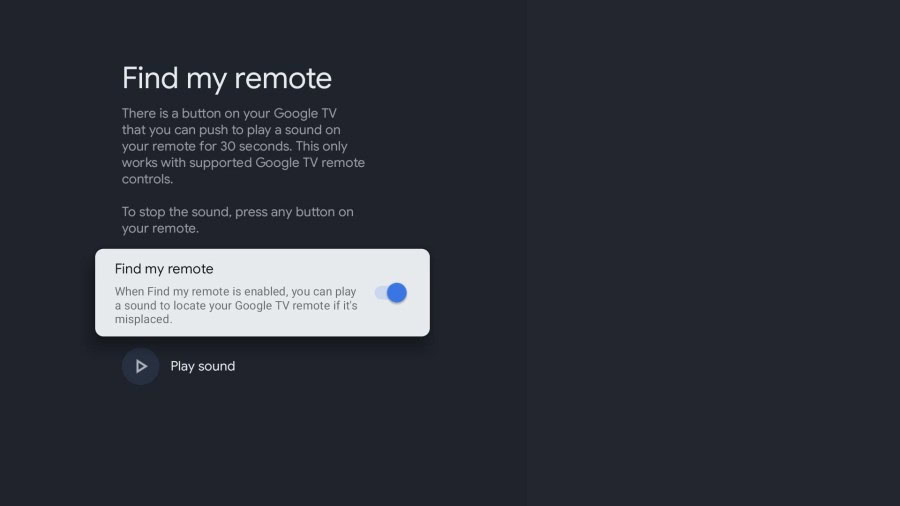
When Walmart’s Onn Google TV 4K Pro streaming box launched, it wasn’t clear if this new “Find my remote” feature would come to other Google TV devices. However, we can now report that this feature is part of the Google TV platform and not exclusive to Walmart’s device. As I mentioned before, I discovered references to the “Find my remote” feature in the latest Android 14 for TV emulator build. The strings I discovered match the feature that’s already available on the Walmart box, suggesting Walmart’s box is simply using Google TV’s new remote finder feature.
Code
<string name="find_my_remote_integration_hint">When Find my remote is enabled, you can play a sound to locate your Google TV remote if it\'s misplaced.</string>
<string name="find_my_remote_integration_title">@string/settings_find_my_remote_title</string>
<string name="find_my_remote_play_sound">Play sound</string>
<string name="find_my_remote_slice_description">There is a button on your Google TV that you can push to play a sound on your remote for 30 seconds. This only works with supported Google TV remote controls.\n\nTo stop the sound, press any button on your remote.</string>Google TV’s new “Find my remote” feature will only work with select Google TV remote controls, but it’s not clear which ones. Obviously, you’ll need a remote that at least has a tiny speaker for the remote finder sound to play. Your remote probably doesn’t need to have an LED, but it’d make it easier to find. Most importantly, though, your remote would need to be programmed to play the remote finder sound and/or flash its LED for 30 seconds on command. Depending on your remote, it may be possible for it to gain “Find my remote” support via a firmware update, but I wouldn’t hold your breath.
Speaking of updates, existing Google TV devices will likely need to receive software updates to support the new “Find my remote” feature. The feature will likely be generally available on new Google TV devices that ship with Android 14 for TVs, but many existing Google TV devices running Android 12 for TVs likely have an older build that doesn’t have the “Find my remote” feature. Although Walmart’s device runs Android 12 for TVs, it’s also brand new, which is likely why it does have the feature.
Once the “Find my remote” feature rolls out on Google TV devices, you’ll be able to access it by either pressing a button on the actual device or by navigating to the feature’s settings page.
Code
<string name="settings_find_my_remote_description">Play a sound to locate your Google TV remote if it\'s misplaced</string>
<string name="settings_find_my_remote_title">Find my remote</string>I’ve personally never struggled with locating my remote, but I know this is something that happens to a lot of folks. If Google TV’s new “Find my remote” feature will be useful for you, let us know in the comments below!
You might like
Edgar Cervantes / Android Authority TL;DR Google TV is adding a new Find my remote feature that helps you locate your lost TV remote. This feature is already available on the new Walmart Onn Google TV 4K Pro streaming box, but it wasn’t clear if it was exclusive to that device. We discovered references to…
Edgar Cervantes / Android Authority TL;DR Google TV is adding a new Find my remote feature that helps you locate your lost TV remote. This feature is already available on the new Walmart Onn Google TV 4K Pro streaming box, but it wasn’t clear if it was exclusive to that device. We discovered references to…
