
Features, Pricing, Pros & Cons
-
by Anoop Singh
- 16
ZipBooks’s fast factsStarting price: $15/mo. Key features:
|
ZipBooks is often recommended as a cheap alternative to QuickBooks thanks to its forever free option and affordable pricing plans (which start at half the cost of QuickBooks). While ZipBooks has plenty going for it, including unlimited invoices on all plans, it also has some drawbacks.
In this ZipBooks review, we break down its pricing plans and test out its more important features. We also cover the pros and cons and offers from ZipBooks alternatives to help you choose the right accounting software for your business.
ZipBooks’s pricing
ZipBooks offers four pricing plans, including a forever free tier. It also offers a 30-day free trial, so you can test it out before committing to a paid plan.
| Plan | Price per month | Unlimited invoicing | Saved invoice customizations | Auto billing | Custom transaction tags |
|---|---|---|---|---|---|
| Starter | $0 | Yes | No | No | No |
| Smarter | $15 | Yes | Yes | Yes | No |
| Sophisticated | $35 | Yes | Yes | Yes | Yes |
| Accountant | Custom quote | Yes | Yes | Yes | Yes |
Starter
With this forever free account, you can send unlimited invoices and manage unlimited vendors and customers from your ZipBooks account. You can also accept digital payments via Square or PayPal, view basic reports and connect one bank account.
Smarter
The Smarter plan costs $15 per month. It includes everything in the forever free tier, plus scheduling for recurring invoices and auto-bills, automated reminders and saved invoice line items. You can also connect multiple bank accounts, add up to five team members and track time.
Sophisticated
The Sophisticated plan costs $35 per month. It includes everything in the Starter plan, plus the ability to organize your books by smart tagging and create customized categories for a chart of accounts. You can also invite unlimited users, share documents securely and generate insightful reports.
Accountant
The Accountant plan is designed for client management and requires a custom pricing quote from the sales team. It includes everything in the Sophisticated plan, plus the ability to track time across client projects, text clients directly from ZipBooks and co-brand your firm on client accounts. You can also edit transactions in bulk and manage clients on one dashboard.
ZipBooks’s key features
Accounting
Once you link your bank accounts, ZipBooks will automatically import all your transactions. The system will then automatically organize them by category, either according to the default chart of accounts or custom accounts you create.
See Also: Accounting Software: A Complete Guide
You can also manually add transactions if necessary using the import tool. Check off transactions as you categorize and review them to keep track of your reconciliations. Once you’re ready, you can also add your accountant as a user and manage their permissions to make tax season easy.
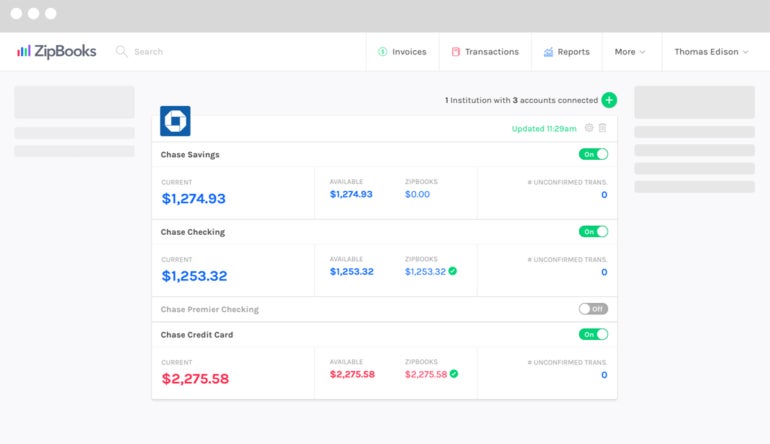
Invoicing and billing
ZipBooks allows you to create invoices from scratch or create an estimate to later convert to an invoice. Unlike many other top accounting platforms, ZipBooks doesn’t really offer invoice templates, so there is only one default design and format, which may be limiting for some businesses.
For regular clients, you can set up future invoices, monthly auto-bills and reminders for outstanding invoices. ZipBooks accepts payments from all major credit cards in 22 countries, as well as Square and PayPal. Additionally, ZipBooks will automatically send customers a receipt when they pay your business.
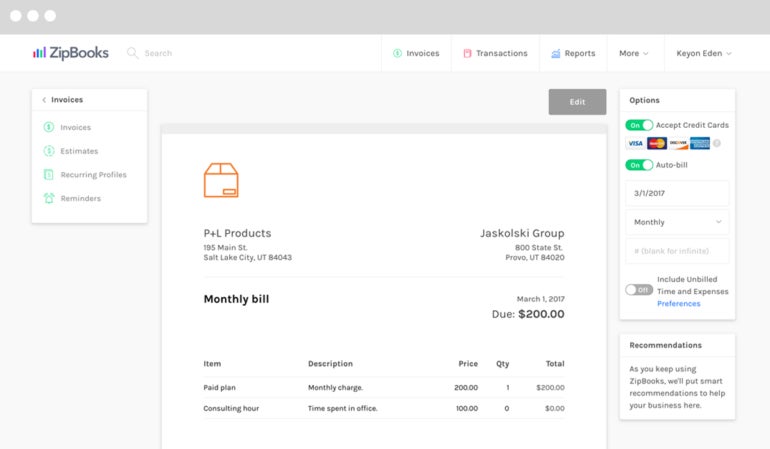
Expenses
With ZipBooks, you can create a transaction, mark it as billable and add the customer who needs to be billed. ZipBooks will then add it to the correct invoice as a line item. You can also split expenses from the same transaction into different categories, so everything is correctly organized.
With the mobile app, you can capture paper receipts for every purchase. The app is available only for iPhone, though, so Android users are out of luck (see our recommendations for the best accounting apps for some alternatives). And even though it has a mobile app, ZipBooks does not support mileage tracking, so you’ll need to find a separate solution for that.
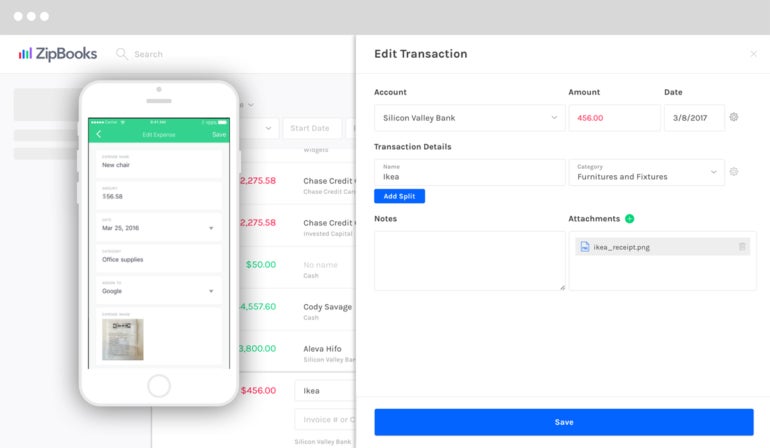
Reporting
Currently, ZipBooks offers 17 simple reports to choose from. Some of the options include income statements, balance sheets, cash flow statements, general ledgers, accounts receivable and expense summaries.
While these reports will satisfy most freelancers, solopreneurs and small-business owners, the reporting options aren’t as comprehensive as some alternatives like QuickBooks, so it’s not the best choice for larger businesses. And the ZipBooks dashboard itself does contain some charts, but the individual reports are mostly text-based, meaning it lacks some visual representations of financial data.
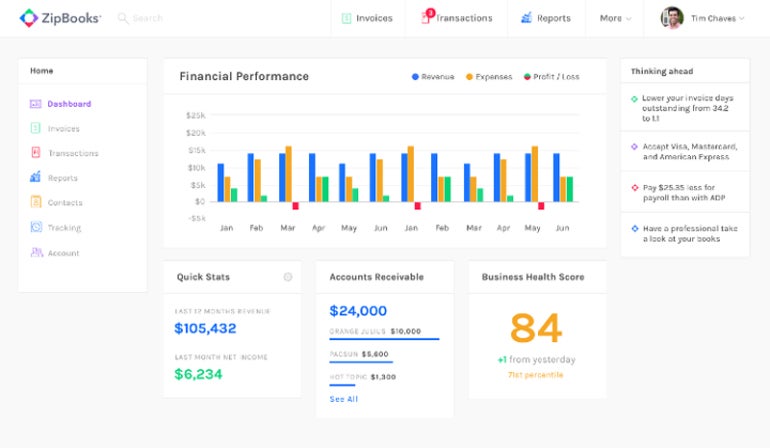
Project and time tracking
ZipBooks includes integrated time tracking for all its paid plans, which is a big plus that sets it apart from many other small-business accounting software. The desktop version has a floating time tracking tool that shows up as a gray box at the top of every page, and there’s a time tracking module that you can click on for a full screen version.
You can also create projects, assign them to customers and track time for various products. There’s also a calendar that displays how much time your team billed each day, so you can determine your most and least productive days.
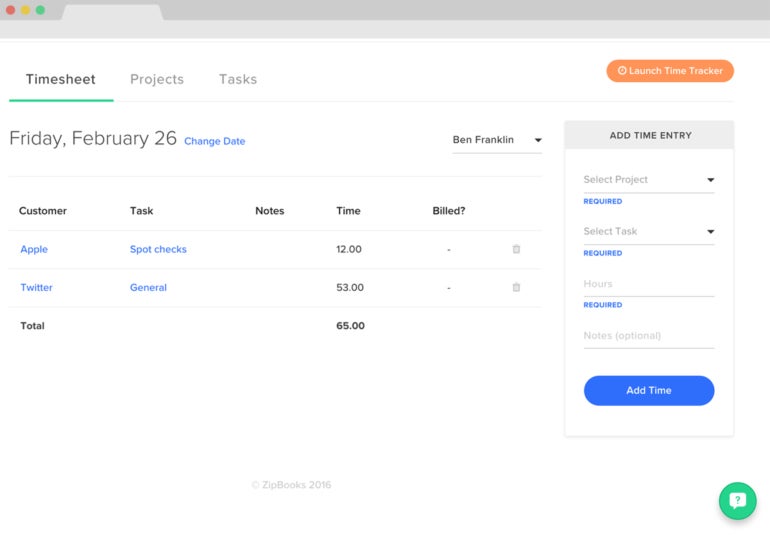
Integrations
Other than the connections with Square and PayPal, ZipBooks does not offer any pre-built integrations. That includes payroll platforms, which are a very common third-party integration offered by other accounting tools. ZipBooks also does not connect with Zapier, though you can use Zoho Flow to connect ZipBooks to other apps.
ZipBooks pros
- Forever free account supports unlimited invoices.
- Transparent and affordable pricing plans.
- Easy invoice and estimate creator.
- Simple interface is easy to navigate, even for beginners.
- Mobile receipt capture available with the iPhone app.
- Time and project tracking included.
- Accepts credit, Square and PayPal payments.
ZipBooks cons
- No mileage tracking.
- No inventory tracking features.
- Reporting could be more robust and visually appealing.
- No Android mobile app currently available.
- Only one invoice template available.
- No pre-built integrations, including payroll.
If ZipBooks isn’t ideal for you, check out these alternatives
| ZipBooks | QuickBooks | Wave Accounting | FreshBooks | |
|---|---|---|---|---|
| Forever free plan | Yes | No | Yes | No |
| Unlimited invoices | Yes | Yes | Yes | Yes, for up to 5 clients/mo. |
| Expense tracking | Yes | Yes | Yes | Yes |
| Mileage tracking | No | Yes | No | Yes |
| Payroll integrations | No | Yes | Yes | Yes |
| Starting price | $15/mo. | $30/mo. | $16/mo. | $19/mo. |

QuickBooks
QuickBooks is widely regarded as the best and most well-known name in accounting software, but it comes at a price: Its least expensive plan starts at $30 per month, with no forever free options to speak of.
It offers mobile receipt capture on all plans, as well as mileage tracking, which sets it apart from ZipBooks. And some of the more expensive price plans include advanced accounting features, such as inventory management and the ability to connect sales channels. QuickBooks is also known for its numerous detailed reporting options, making it a great choice for business owners who really want to dig into the numbers and view a bunch of different charts.

Wave Accounting
Like ZipBooks, Wave Accounting offers a forever free tier of accounting software — but it also has a single paid plan for $16 a month. Wave Accounting breaks down its free vs. paid features differently than ZipBooks. For instance, automatically importing bank transactions is a paid feature and mobile receipt capture is an extra add-on that starts at $11 a year.
Wave also offers the option to add on payroll, which is something that ZipBooks does not offer at all, and you can hire a bookkeeper through Wave.

FreshBooks
FreshBooks is another accounting software that is frequently recommended as a more affordable alternative to QuickBooks. It doesn’t offer a forever free account option, but its plans do start at the very affordable figure of $19 a month. FreshBooks supports unlimited invoices, expenses and estimates, and it allows you to receive credit card payments and bank transfers. It also offers mobile apps for both iPhone and Android, making it a better alternative to ZipBooks for Android users.
However, FreshBooks does charge $11 per additional user per month, so bear that in mind if you have a larger team.
Review methodology
To review ZipBooks, we signed up for a free trial of the Sophisticated plan. We also consulted product documentation and user reviews. We considered features such as accounting, invoicing, billing, expense management, time tracking and integrations. We also weighed factors such as pricing, free trials, customer support, user interface design and mobile app availability.
ZipBooks’s fast facts Starting price: $15/mo. Key features: Forever free account. Unlimited invoices on all plans. Mobile receipt capture. Time tracking. ZipBooks is often recommended as a cheap alternative to QuickBooks thanks to its forever free option and affordable pricing plans (which start at half the cost of QuickBooks). While ZipBooks has plenty going for…
ZipBooks’s fast facts Starting price: $15/mo. Key features: Forever free account. Unlimited invoices on all plans. Mobile receipt capture. Time tracking. ZipBooks is often recommended as a cheap alternative to QuickBooks thanks to its forever free option and affordable pricing plans (which start at half the cost of QuickBooks). While ZipBooks has plenty going for…
