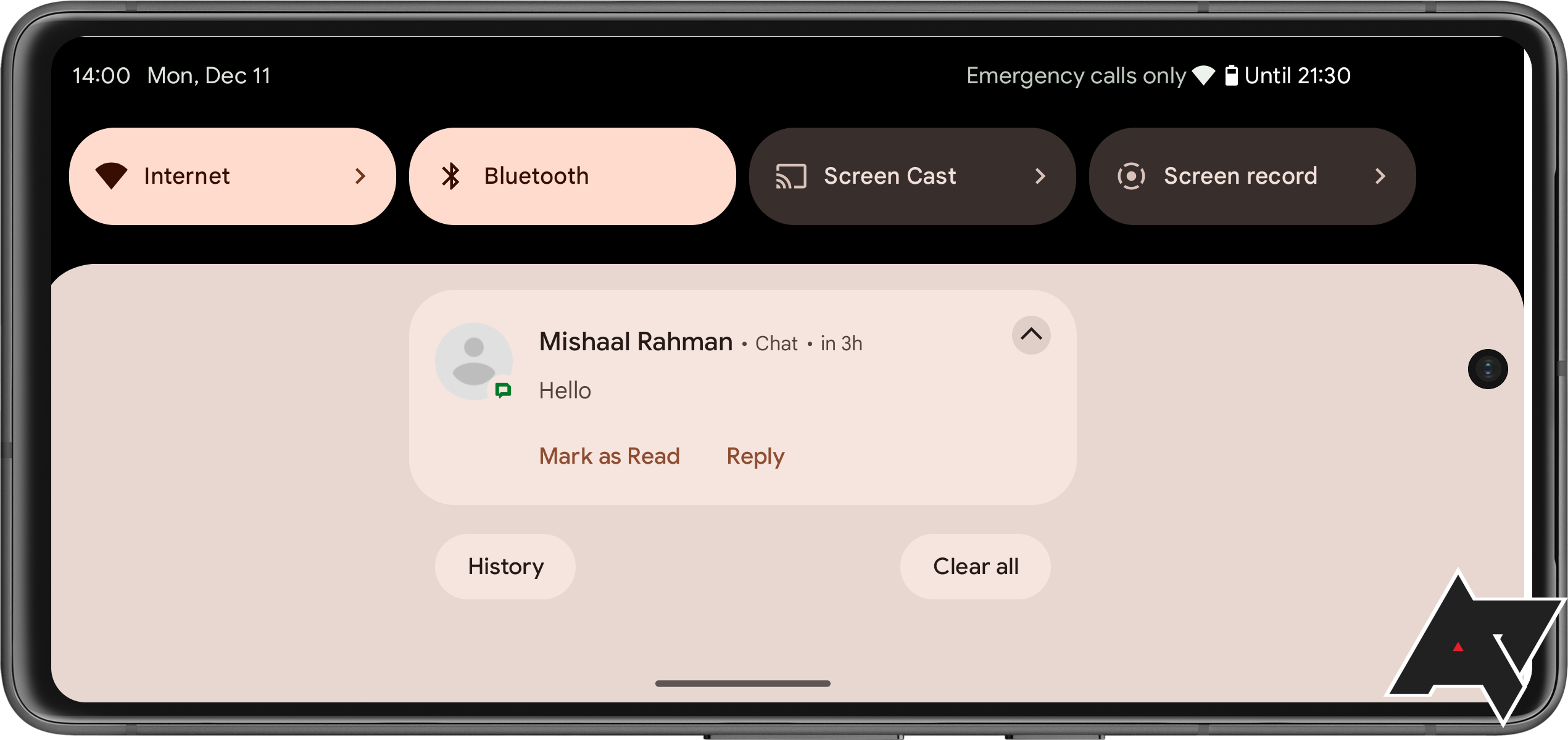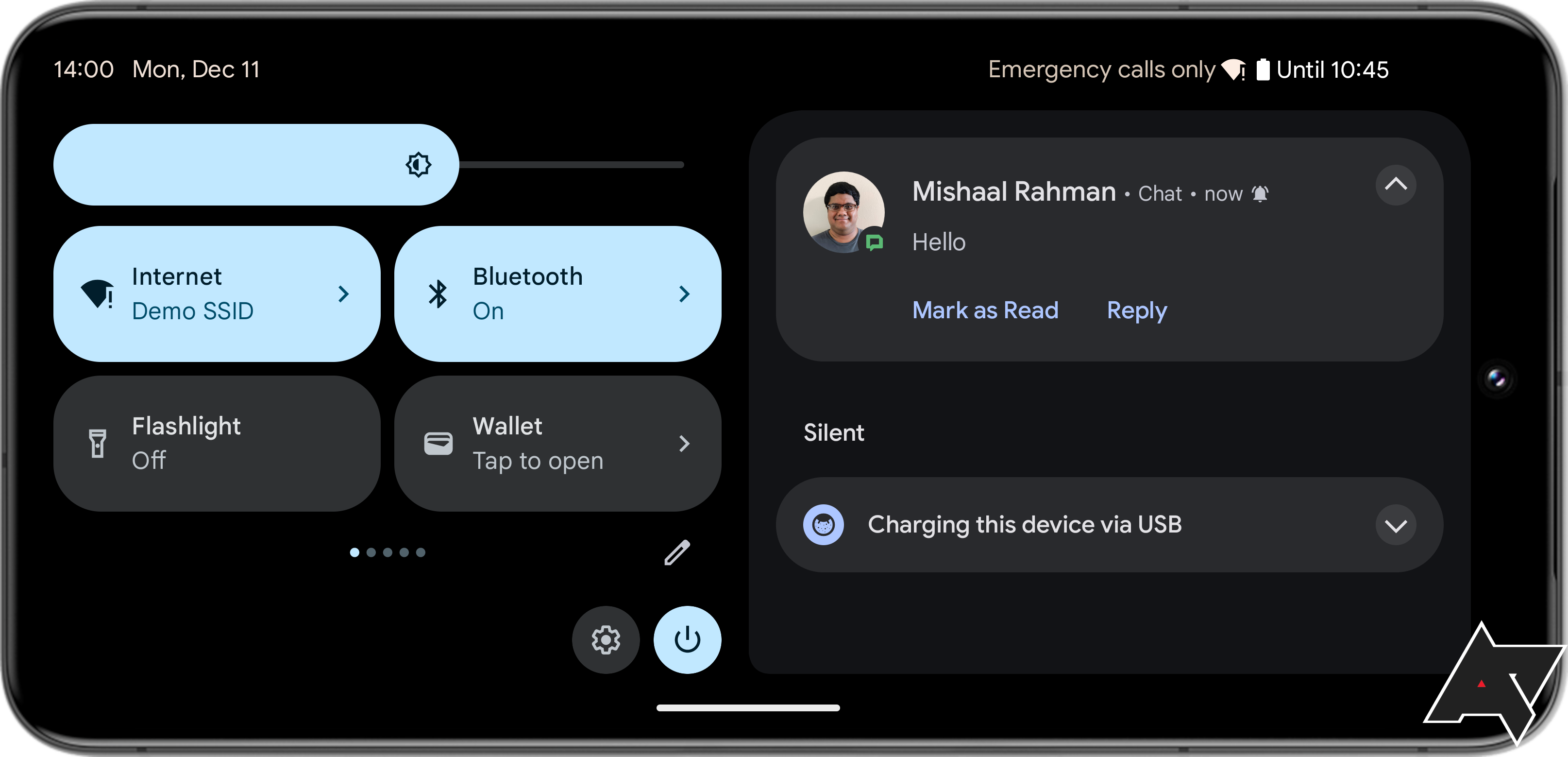Circle to Search, notification cooldown, and more
-
by Anoop Singh
- 7
Google released the second beta for Android 14 QPR2 earlier today, letting users stress test the next quarterly platform release set to roll out to Pixel users in March of 2024. Every quarterly platform release hints at upcoming features in the next major Android release, which in this case will be Android 15 in 2024. Android 14 QPR2 is no different, and while digging through the second beta, I discovered plenty of new features like a circle to search gesture, notification throttling, and more.
Before I dive in, here are links to existing articles I wrote for Android Police that go into detail about the more important changes I discovered in Android 14 QPR2 Beta 2.
Those aren’t the only changes, of course. Here’s a breakdown of some of the other changes I’ve found.
Android will let you throttle notifications from annoying apps
Have you ever been flooded with notifications from one app? If so, you may want to enable Android’s “Notification cooldown” feature once it rolls out. This feature, which will be found under Settings → Notifications, “gradually lower[s] the notification volume when you get many successive notifications from the same app.” You will have the option to apply the notification cooldown to all notifications or only conversations. You will also have the option to prevent your phone from vibrating until the screen is unlocked. This way, your phone won’t vibrate repeatedly when an app or contact spams your notifications.
Notification cooldown in Android
Android is preparing to let you draw a circle to search your screen
Google Lens makes it easy to search your screen. Just call up Google Assistant on any screen and tap the “search your screen” chip that appears. This sends a screenshot of the current app to Lens for analysis, and you can tap on any text or image it recognizes to see relevant search results or perform various actions. Many people may not know they can do this, though, which is why Google seems to be adding a built-in screen search gesture.
I managed to surface a hidden “Circle to Search” gesture in Android 14 QPR2 Beta 2. The description for this gesture says that you can “Touch & hold the home button at the bottom of the screen, then circle or highlight anything to search”. This toggle is for the 3-button navigation bar, but a similar toggle exists for gesture navigation.
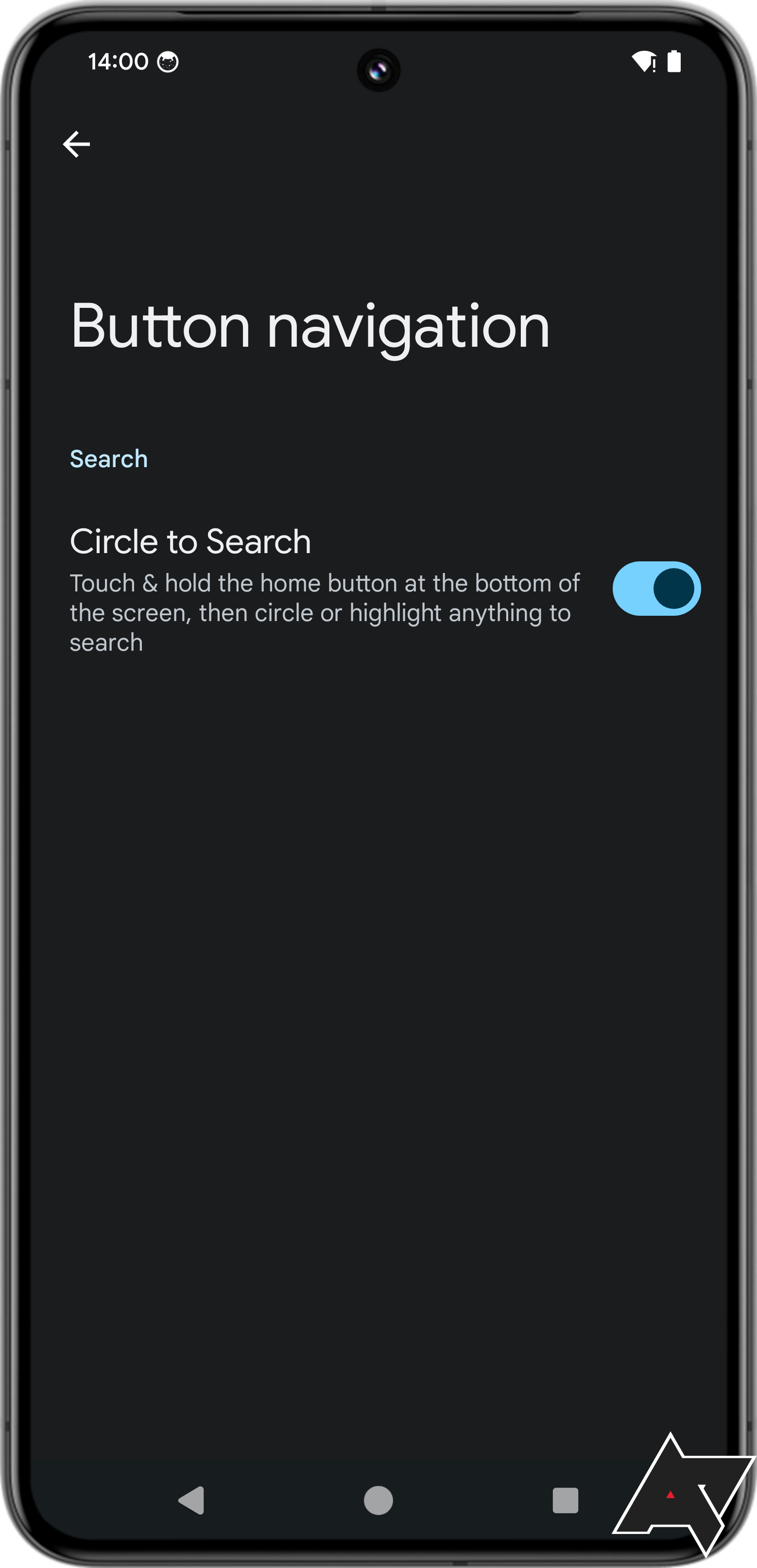
Android’s new “Circle to Search” gesture
This “circle to search” gesture is likely intended to initiate a partial screen search through the new Assistant with Bard service, but since that hasn’t rolled out yet, I can’t say for sure.
Google is finally preparing to fix Android’s awful landscape notification panel
Android’s user interface is optimized for many different form factors, but one scenario where it isn’t very optimized is landscape mode on phones. If you’ve ever held your phone in landscape mode and tried to unlock it or view your notifications, you know what I mean. But Google is finally working on optimizing landscape mode for phones. With Android 14 QPR1, Google started to optimize the lock screen for landscape mode on phones, and in Android 14 QPR2 Beta 2, Google has now started to optimize the notifications pull-down as well.
Left: Current landscape notifications layout. Right: New landscape notifications layout.
After enabling a hidden flag, the notification pull-down adopted a split layout similar to the layout on tablets and foldables. Four Quick Settings tiles are arranged in a 2×2 grid instead of a 4×1 grid as before. In addition, the brightness slider is now always visible in this layout, whereas previously you had to pull down again to make it visible. The shortcuts to open the Settings app and power menu are also always visible. Notifications are shown on the right instead of in the center and make better use of the available space.
Overall, I think this landscape layout is significantly better than the current one. I hope this rolls out in Android 14 QPR2, but it’s also possible we’ll only see this change roll out in Android 15.
Android is adding built-in support for app archiving
Earlier this year, the Google Play Store rolled out a new app archiving feature that lets you free up space by swapping the app’s regular installation files with a much smaller “stub” version. This “stub” version of the app contains basically no code or assets, making it incredibly tiny. Furthermore, the app’s data is retained when archiving the app, meaning that you won’t need to log in or change any settings after unarchiving the app.
Google Play’s app archiving feature makes brilliant use of Android’s support for app bundles, but one issue with it is that it isn’t natively integrated into the OS itself. By that I mean you can’t archive an app from the OS’s settings, since it’s a feature that’s part of the Google Play Store app itself. Theoretically, any Android app store can already implement a similar feature, but users would still only be able to archive apps from within that app store and not from within the OS’s Settings app.
Android 15, however, could bring native support for app archiving. This is hinted at in the Android 14 QPR2 Beta 2 release, which added new PackageManager shell commands that allow you to archive and unarchive a particular application package. Archiving an app through the ‘pm archive’ shell command currently makes it disappear from the profile entirely, but it’s likely that this will be updated in future releases to retain the app’s icon so that the user can select it later to unarchive it.
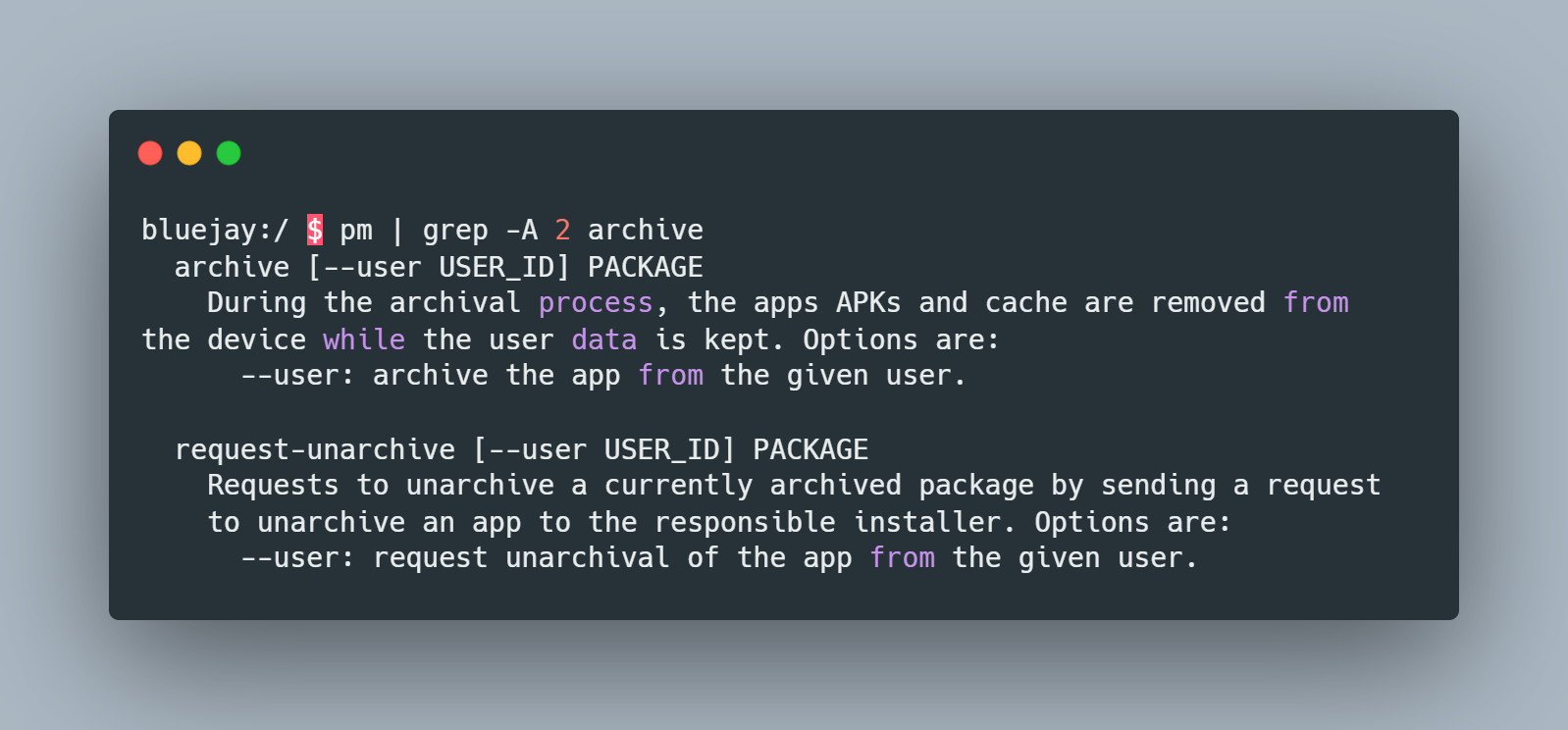
Android’s new app archiving shell commands
As for how unarchiving will work, the system will send a request to the app’s “installer of record” (usually the app store where the user installed the app from) to unarchive the app. The app store in question will need to be able to handle the android.intent.action.UNARCHIVE_PACKAGE intent like the Google Play Store currently can.
Hopefully, Google will add a button in the Settings app to let you archive instead of uninstall an app, as there are many apps I use infrequently but like to keep around because they’re incredibly nifty when I do need to use them.
Android will let you personalize how apps address you
Android 14 introduced several new accessibility features, such as the new Grammatical Inflection API that lets apps better handle gendered languages like German or French. How would a developer know whether a user prefers feminine, masculine, or neutral terms of address? By asking them in the settings section of their app.
Instead of having individual apps ask the user what terms of address to use, Android will instead add a new “Terms of address” settings page that lets the user set their preferred terms of address system-wide. Apps can then adjust their strings accordingly. This “Terms of address” page will presumably be added to the “Regional preferences” settings that Android 14 added for other locale-based units like the temperature and first day of week.
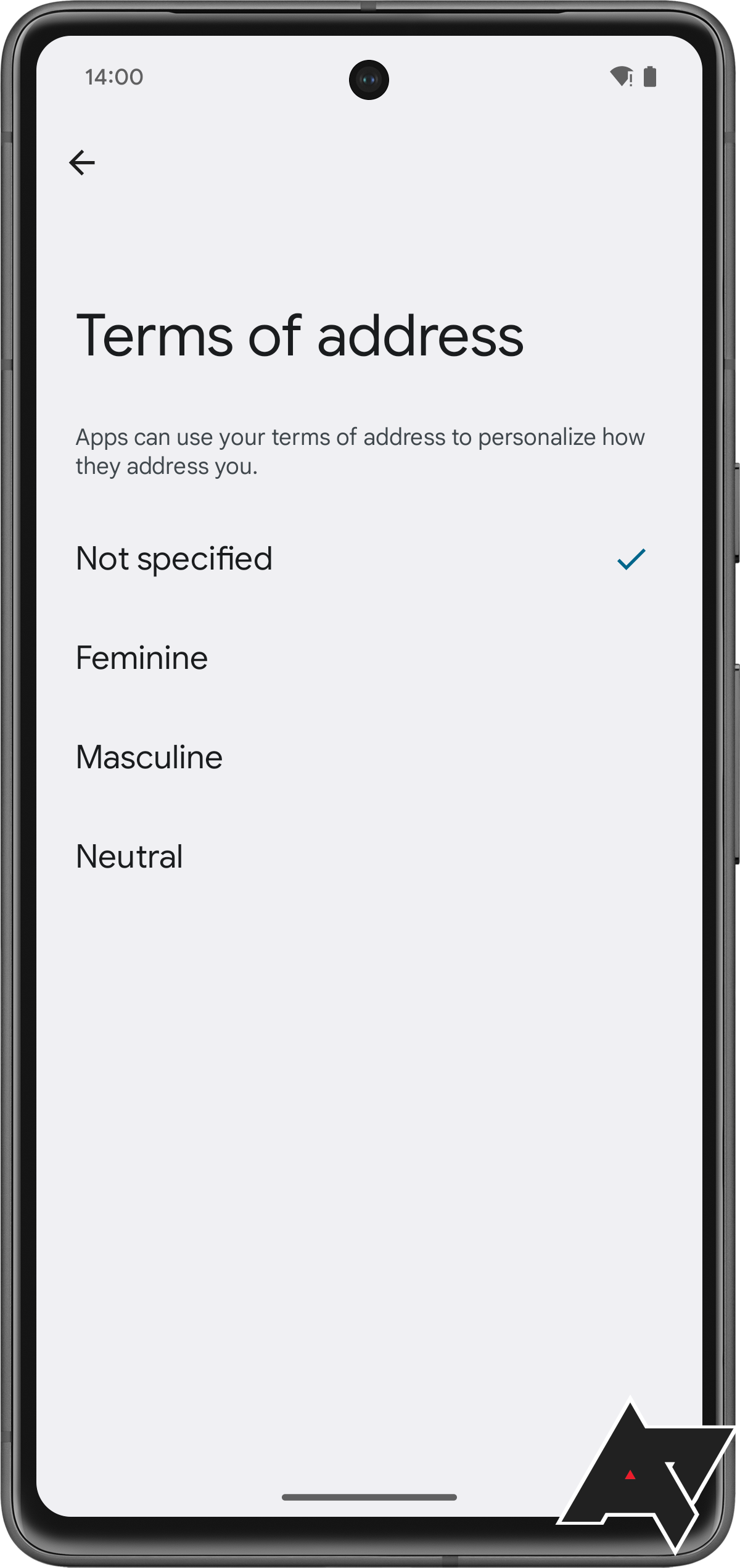
Android’s settings page for “Terms of address”
This page isn’t currently visible in the latest Android 14 QPR2 Beta 2 release, but a similar option to set the grammatical gender can be found under Settings → System → Developer options.
Android will make it easier to control your keyboard app’s haptic feedback
Most keyboard apps on Android let you control their haptic feedback, but you have to dive into the app’s settings page to do so. Android is preparing to add a system-wide “Keyboard vibration” toggle under Settings → Sound & vibration → Vibration & haptics that disables haptics in your keyboard app. This isn’t a major change by any means, but it does make the “Vibration & haptics” page more comprehensive.
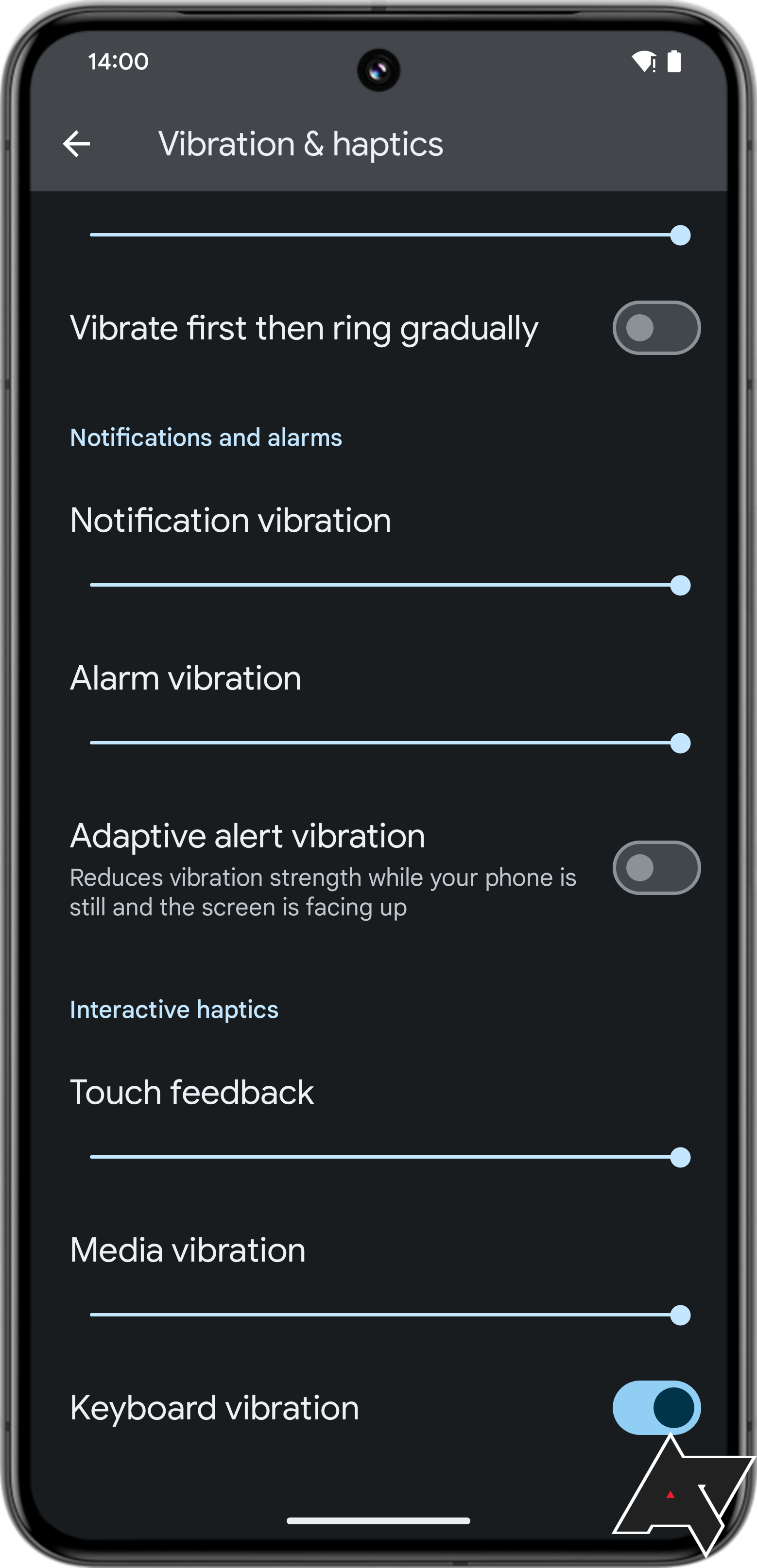
Android’s system-wide keyboard vibration toggle.
That’s all I’ve discovered so far from a few hours of digging into Android 14 QPR2 Beta 2. If you find anything we missed, send us a tip!
Google released the second beta for Android 14 QPR2 earlier today, letting users stress test the next quarterly platform release set to roll out to Pixel users in March of 2024. Every quarterly platform release hints at upcoming features in the next major Android release, which in this case will be Android 15 in 2024.…
Google released the second beta for Android 14 QPR2 earlier today, letting users stress test the next quarterly platform release set to roll out to Pixel users in March of 2024. Every quarterly platform release hints at upcoming features in the next major Android release, which in this case will be Android 15 in 2024.…