
Chrome will soon make it easier to access your saved passwords
-
by Anoop Singh
- 9
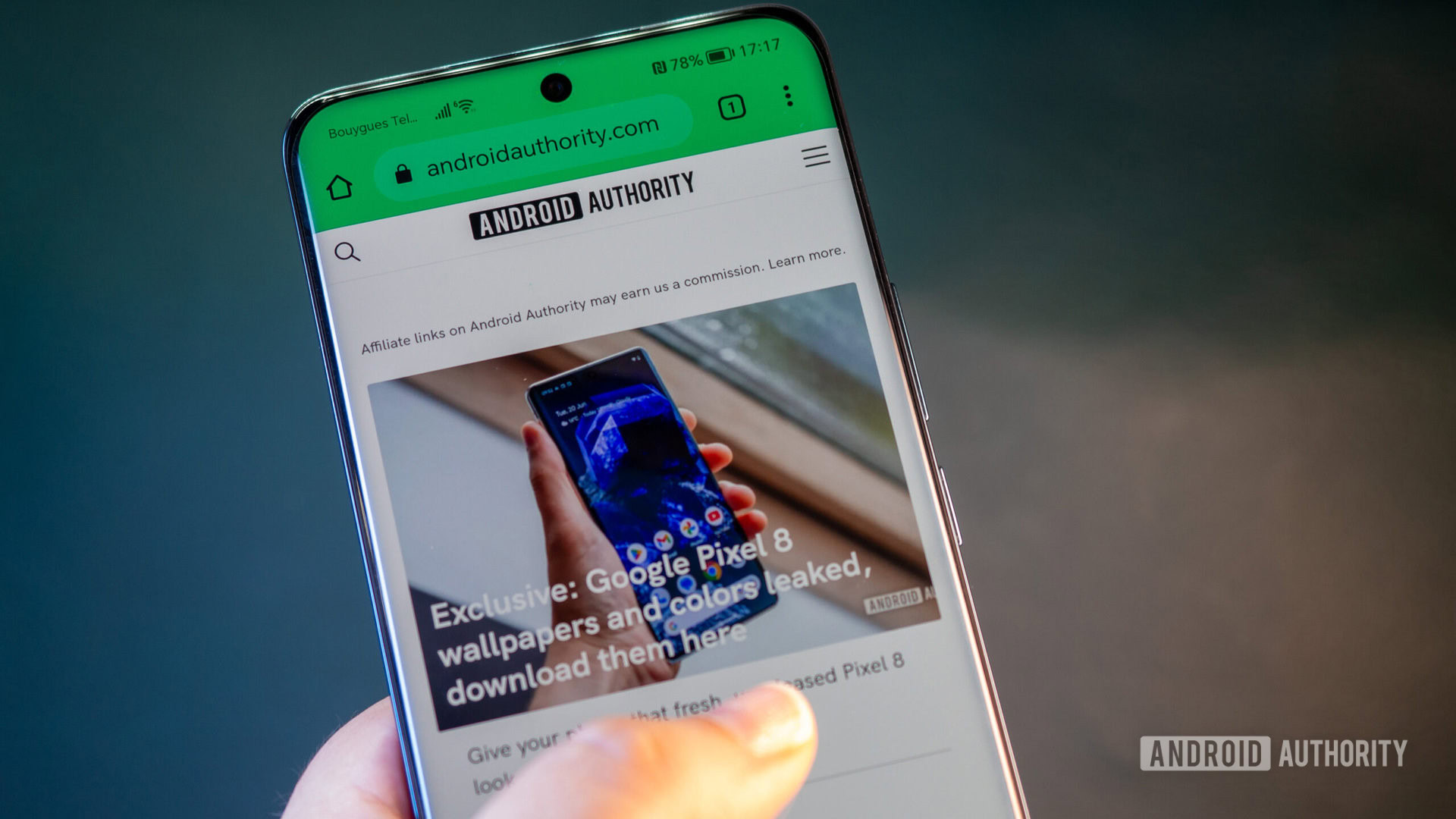
Rita El Khoury / Android Authority
TL;DR
- Chrome’s legacy sync feature will soon be replaced by a simplified log-in process.
- Just like logging into a 3rd party app with your Google Account, this is all you need to do to give Chrome permissions for storing saved passwords, payment info, and addresses.
- The update is already available for iOS, but will be arriving on desktop and Android in the near future.
Google first introduced Chrome Sync in 2009 as a way to easily share tabs, passwords, histories, and more between different devices. Over a decade later it’s now simplifying the process, according to the Chromium Blog (via The Verge).
Syncing your passwords and other information was previously a two-stage process that required you not only to sign in to your Google account but also required you to enable syncing. Although this system worked well enough, it wasn’t exactly intuitive. Google has already simplified the sign-in process on iOS, and now the same improvements are making their way to Android and desktops.
Simply put, Google will apply the same logic it uses for third-party apps that sign in using a Google account. This means that signing in to Chrome will automatically give Chrome access to saved passwords, payment info, and addresses. On Android, you’ll also get bookmarks, settings, and a reading list. However, history and tab syncing will still require you to enable it separately.
Keeping tabs and history as an optional feature makes sense, as I definitely utilize different tabs on mobile than I keep open on my desktop by default and I’m certain I’m not alone here.
So when is this new feature coming? The new identity model (as Google calls it) will eventually replace the legacy sync model completely, but there’s no exact date yet on when the feature will roll out.
Rita El Khoury / Android Authority TL;DR Chrome’s legacy sync feature will soon be replaced by a simplified log-in process. Just like logging into a 3rd party app with your Google Account, this is all you need to do to give Chrome permissions for storing saved passwords, payment info, and addresses. The update is already…
Rita El Khoury / Android Authority TL;DR Chrome’s legacy sync feature will soon be replaced by a simplified log-in process. Just like logging into a 3rd party app with your Google Account, this is all you need to do to give Chrome permissions for storing saved passwords, payment info, and addresses. The update is already…
