
Apple’s Journal app could be blow away with an iOS 18 AI upgrade
-
by Anoop Singh
- 5

Apple’s WWDC keynote is fast approaching, where the company will unveil all its AI features for iOS 18, macOS 15, and more.
I’ve written previously about how Apple has the potential to make AI mass-market with iOS 18 in a way few other companies can. I expect Apple’s presentation to largely focus on AI features that are simple to use and serve existing needs in a more convenient way. There probably won’t be many jaw-dropping moments during the keynote, but rather a lot of nice-to-haves.
However, after seeing what a new third-party autobiography app is doing with AI, I’m convinced Apple could have a blow away moment if it showed off an AI-supercharged Journal app.
The curious limitations of the Journal app
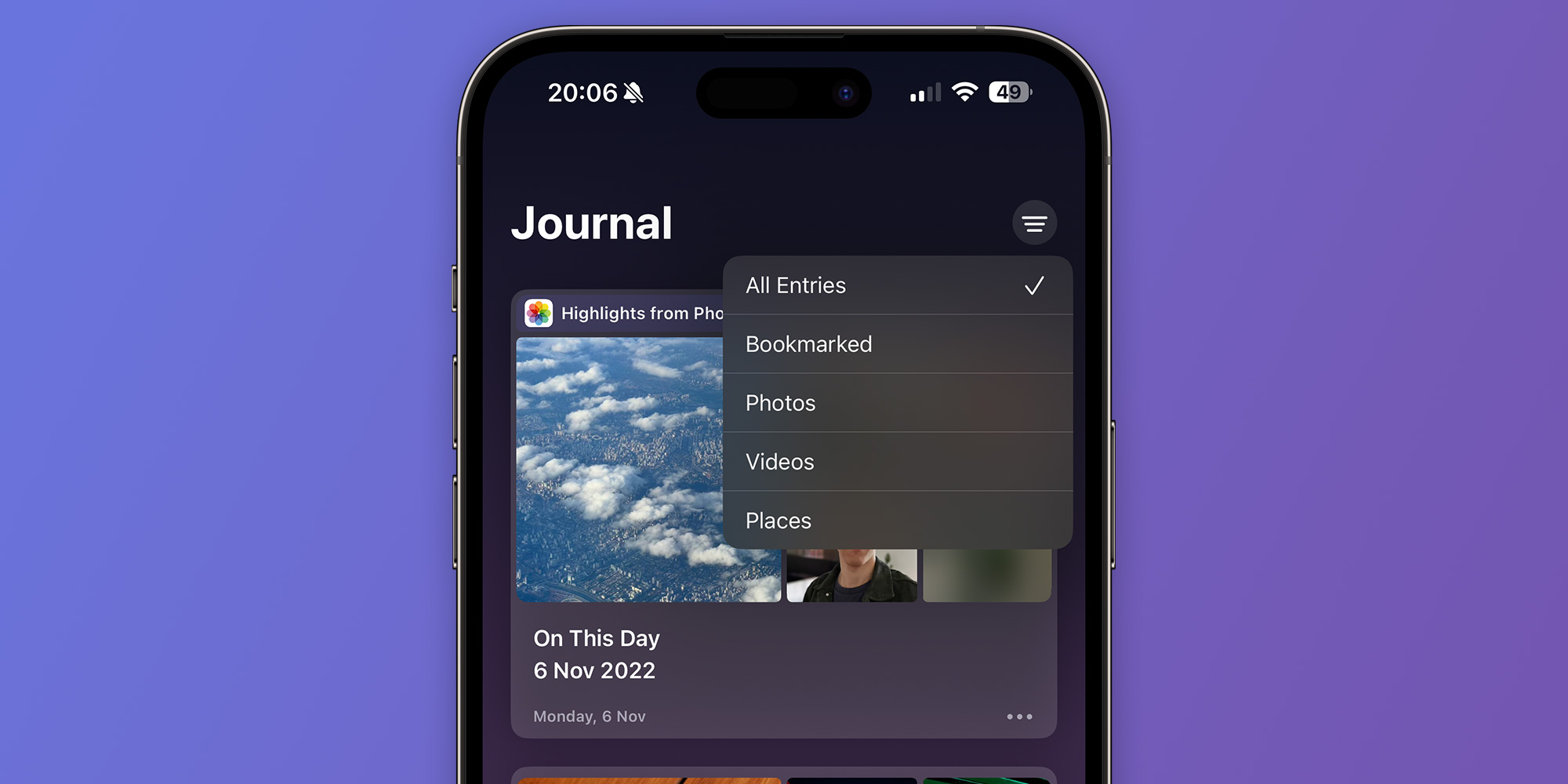
The Journal app is a curious offering from Apple. It was first introduced at last year’s WWDC as an iOS 17 feature, but didn’t end up shipping to users until the end of the year in iOS 17.2. In an era where Apple is pushing cross-platform solutions like SwiftUI and Mac Catalyst, Journal debuted as an iPhone exclusive. As a result, you couldn’t (and still can’t) create or even view Journal entries on your iPad or Mac.
In many ways, I’m the Journal app’s target customer, and I’ve barely used the app.
I’m big into journaling and have used Apple Notes to hold my journal for years. I was initially thrilled by the prospect of a dedicated Journal app, but what ended up shipping was a disappointment. The lack of cross-platform support was a big negative, as I do most of my journaling on my iPad Pro. But I also struggled with the app’s limited settings and display options. You can’t change how entries are sorted, or create folders to better organize them; you also can’t modify the default ‘card’ view for entries into something more like a list.
Journaling Suggestions are an excellent feature that makes me want to use the app, but instead I’ve stuck with Notes due to all the limitations mentioned above.
The inspiration for an AI-powered Journal app
I started thinking about the Journal app again because of the AI-backed Autobiographer app that debuted today. What’s especially interesting about Autobiographer is that it will ask you questions and get you to verbally share your personal stories—thoughts, reflections, experiences of the day—then use AI to turn what you share into a well-written narrative. Your words will be turned into prose, bundled in a PDF, and where appropriate, can be shared with your loved ones as a way of sharing your life story with them.
Sarah Perez, writing for TechCrunch:
To use the app, you engage in conversations with an AI agent, built on Anthropic technology, that prompts you to tell a story. For instance, the initial prompt may ask you to tell a story about an adventure you had, reminding you there’s no right or wrong answer. You can start speaking, pause and resume recording, or move on to another question, if you prefer…The app lets you revisit topics, explore your memories, and then ultimately turn them into different types of prose — like a short story or a gratitude letter for a loved one.
As interesting as Autobiographer looks, the $199 annual price tag means it will never be as accessible as a free, pre-installed Apple Journal app.
Apple baking AI into Journal could offer a similarly compelling experience, but in a way that’s available to the masses.
What AI could do for Apple’s Journal app

Journal already offers ‘Journaling Suggestions’ to help you get started on an entry. Imagine if, in addition to those photos, music playlists, or location suggestions, the app could also take care of the actual writing for you. Like Autobiographer, it could have you verbally share a little bit in response to given prompts, then the app could craft beautiful prose that serves as a record of your life experiences.
Is it technically still journaling if you’re not doing the writing? Maybe or maybe not, but this approach would accomplish the same purpose of keeping a running record of your life. Sure you could still write your own thoughts down (as I would want to do myself), but if you’re less concerned with the writing and more with simply capturing the memory, an AI-powered Journal app could do that with ease.
Honestly, the current version of the Journal app seems entirely set up with this goal in mind already. It doesn’t seem very tailored to people who already love journaling and want to do all the writing themselves; rather, it’s focused on making journaling more accessible and easy for a broader user base.
I really hope Apple has some big updates queued up for Journal in iOS 18. Bringing the app to iPad and Mac is a must. But there’s also so much potential for AI to offer a profound, blow away experience for users of all sorts.
Do you use the Journal app? What AI features would you want to see added? Let us know in the comments.
FTC: We use income earning auto affiliate links. More.
Apple’s WWDC keynote is fast approaching, where the company will unveil all its AI features for iOS 18, macOS 15, and more. I’ve written previously about how Apple has the potential to make AI mass-market with iOS 18 in a way few other companies can. I expect Apple’s presentation to largely focus on AI features…
Apple’s WWDC keynote is fast approaching, where the company will unveil all its AI features for iOS 18, macOS 15, and more. I’ve written previously about how Apple has the potential to make AI mass-market with iOS 18 in a way few other companies can. I expect Apple’s presentation to largely focus on AI features…
