
Android 15 QPR2 is preparing cool new tweaks for keyboards and mice
-
by Anoop Singh
- 3

Oliver Cragg / Android Authority
TL;DR
- We spotted new accessibility and customization options for physical keyboards and mice in Android 15 QPR2 Beta 1.
- These features aren’t live yet, but they include customization of the bounce keys threshold, a repeat keys feature, a mouse reverse scrolling feature, and a feature to swap the left and right mouse buttons.
- Google has been working on improving Android’s support for physical keyboards and mice for a few years now.
Although you can hook up a keyboard and mouse to most Android tablets, you won’t get the same experience you’ll get on PCs running Windows or macOS. That’s because Android lacks a lot of keyboard and mouse options you’ll find on desktop operating systems. Google’s been working to change that, though. The initial release of Android 15, for example, added a handful of nifty new keyboard and touchpad features, and the next quarterly release will add even more options.
In the second quarterly release of Android 15 (Android 15 QPR2), Google may introduce four new accessibility and customization options for physical keyboards and mice. These include the ability to customize the bounce keys threshold, a repeat keys feature, a mouse reverse scrolling feature, and a feature that lets you swap the left and right mouse buttons. None of these features are actually available yet, but we managed to uncover them by digging through the Android 15 QPR2 Beta 1 release that Google rolled out earlier this week.
First up, Google is looking to expand upon the bounce keys feature it introduced with the stable release of Android 15. Bounce keys is one of three new keyboard accessibility features Google introduced in Android 15, and it basically lets the Android operating system ignore rapid, repeated presses of the same key. This can help users who have a motor impairment that causes them to press the same key more than once unintentionally. In Android 15 QPR2, Google is preparing to let you choose the bounce key threshold or the duration of time your keyboard ignores repeated key presses. You can set the threshold to 0.2s, 0.4s, 0.6s, or a custom time ranging from 0.1 to 5s.
Next, Google is preparing to add a new repeat keys feature in Android 15 QPR2. When enabled, repeat keys lets you “hold down a key to repeat its character until the key is released.” Users who have difficulty picking their finger back up quickly enough can disable the repeat keys feature so that characters won’t repeat when the user didn’t intend them to.
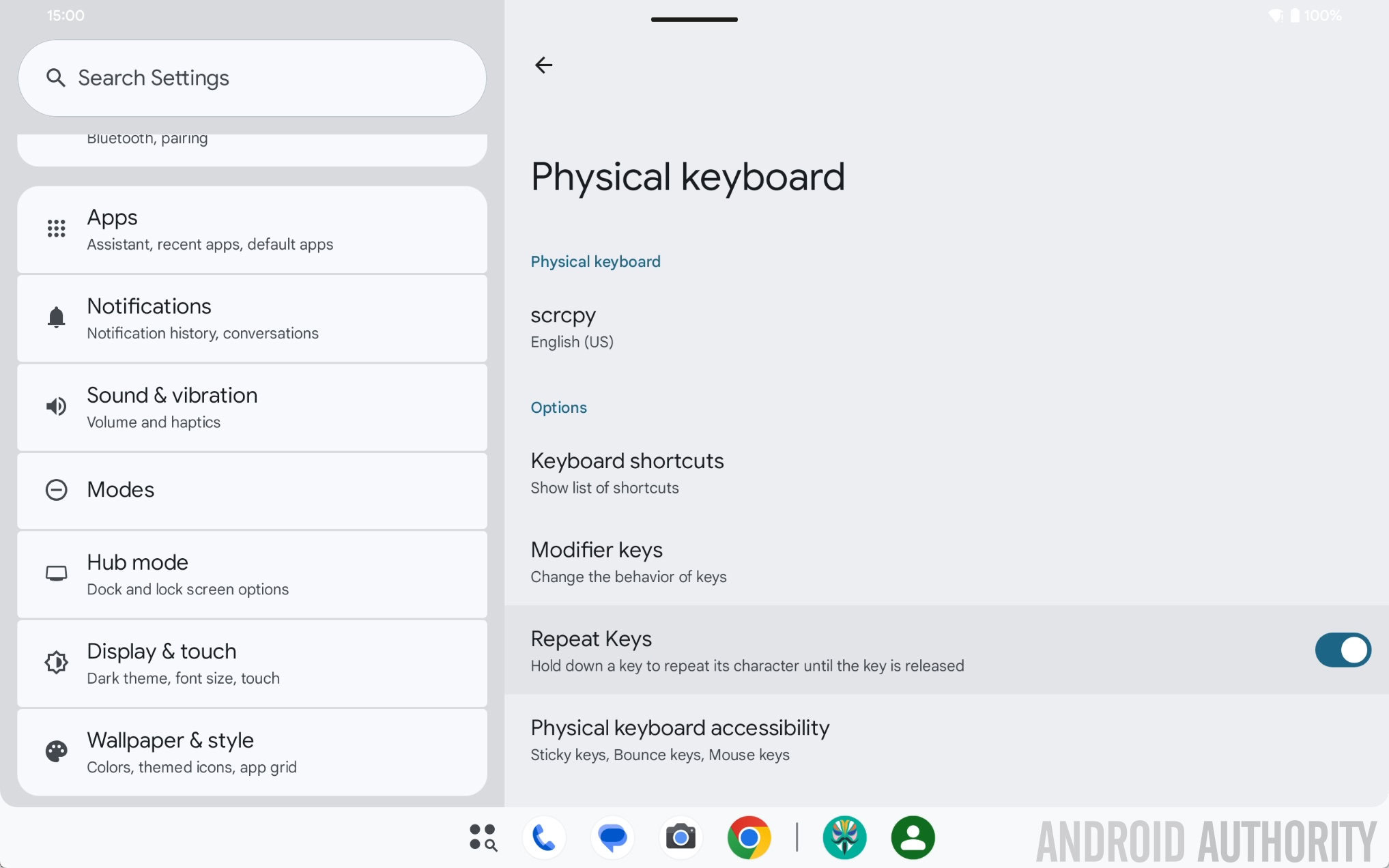
Mishaal Rahman / Android Authority
The third new feature that Google is working on in Android 15 QPR2, mouse reverse scrolling, simply changes the direction of mouse scrolls. When it’s enabled, moving the mouse wheel up will move the page down and vice versa.
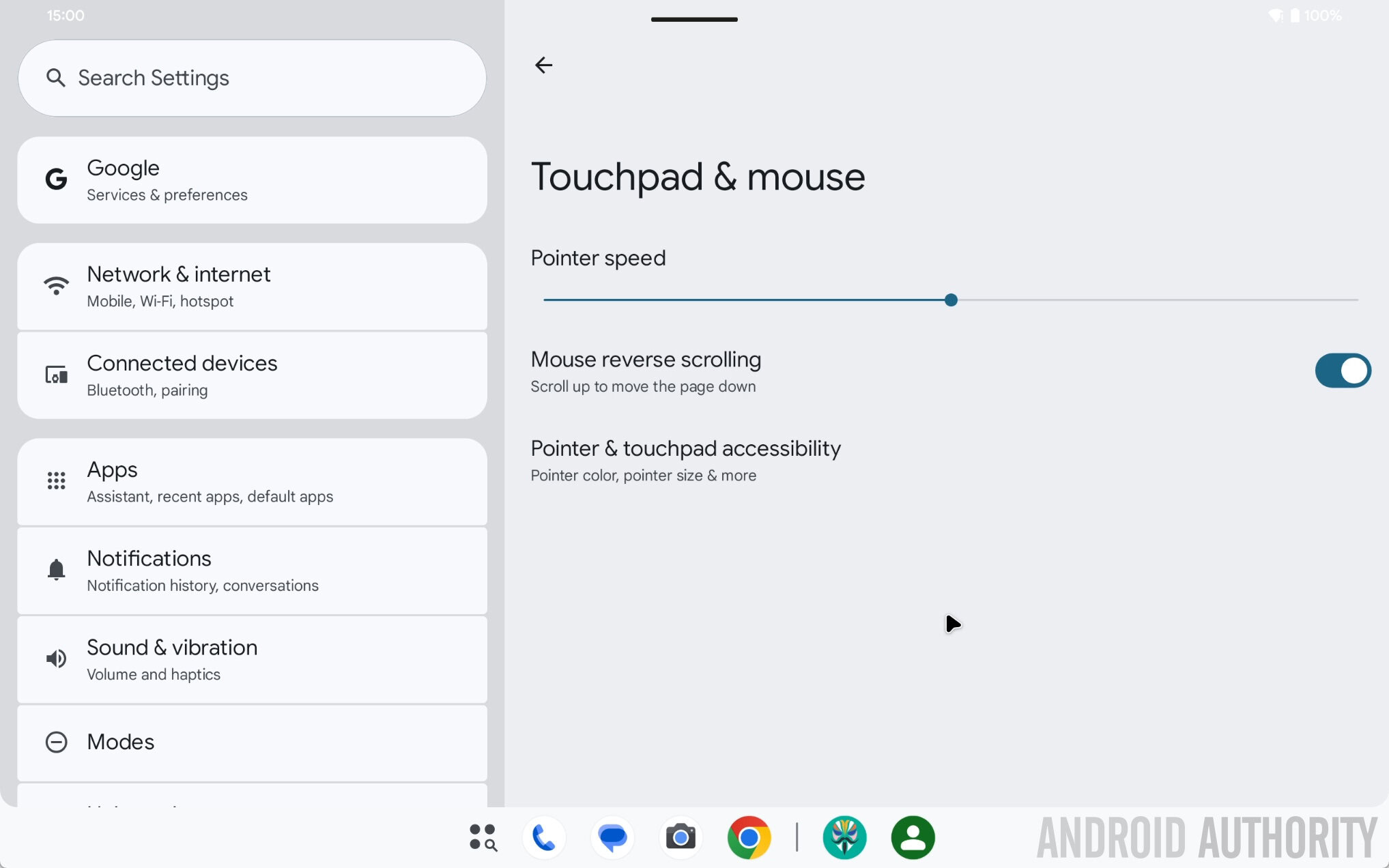
Mishaal Rahman / Android Authority
Lastly, Google is preparing to add a new option in Android 15 QPR2 that lets you swap the actions of the left and right mouse buttons. In other words, a left click becomes a right click, and a right click becomes a left click. I don’t have a screenshot showing this option in Android 15 QPR2 Beta 1, but I did find strings suggesting it’s coming:
Code
<string name="mouse_swap_primary_button">Swap left and right buttons</string>
<string name="mouse_swap_primary_button_summary">Use the left mouse button as your right</string>While these four changes aren’t live yet in Android 15 QPR2 Beta 1, some other changes I previously spotted are. For example, the mouse pointer customization options I spotted in an earlier beta are now live in QPR2, as is the mouse keys accessibility feature that lets you use the numpad on your keyboard to control the mouse cursor.
Android 15 QPR2 Beta 1 introduces the new “mouse keys” feature that I previously discovered. This feature lets you use the numpad on your keyboard to control the mouse cursor.
It’s clear that Google has made strides towards turning Android into a capable PC OS, but the company still has a long way to go. By continuously refining its features and user experience, Google can gradually attract a wider audience of PC users to Android.
Oliver Cragg / Android Authority TL;DR We spotted new accessibility and customization options for physical keyboards and mice in Android 15 QPR2 Beta 1. These features aren’t live yet, but they include customization of the bounce keys threshold, a repeat keys feature, a mouse reverse scrolling feature, and a feature to swap the left and…
Oliver Cragg / Android Authority TL;DR We spotted new accessibility and customization options for physical keyboards and mice in Android 15 QPR2 Beta 1. These features aren’t live yet, but they include customization of the bounce keys threshold, a repeat keys feature, a mouse reverse scrolling feature, and a feature to swap the left and…
