
Android 15 preps some useful new tools for screen recording- Android Authority
-
by Anoop Singh
- 8

Mishaal Rahman / Android Authority
TL;DR
- If you record or cast a single app in Android, you currently have to stop recording or casting in order to change which app you’re sharing.
- Google is working on a feature that will let you change the app you’re sharing without ending your screen recording or casting session.
- This capability isn’t available yet in the latest Android 15 beta, but it could be coming in a future update.
One of the key features of the Android 15 update is its much more private screen recording system. Instead of recording or casting the entire screen, you can record or cast a single app, making it easier to avoid leaking sensitive information. However, if you ever need to change what app you’re recording or casting, you have to end the current session and start a new one. Google is thankfully working on a new feature that’ll let you change what app you’re sharing midway through a screen recording or screen casting session.
Currently, when you record a single app and then switch to a different app, Android pauses the recording until you switch back to the original app. After switching back, it resumes recording until you manually stop the recording. Casting a single app works similarly to recording one, except the display you’re projecting to simply shows a black screen when you switch to a different app.

Mishaal Rahman / Android Authority
While I was digging through Android 15’s source code, I discovered a flag that enables a “task switcher feature for partial screen sharing.” Partial screen sharing is what the single-app screen recording/screen casting feature is referred to internally. Here are the strings associated with this new task switcher feature for partial screen sharing:
Code
<!-- Task switcher notification -->
<!-- Task switcher notification text. [CHAR LIMIT=100] -->
<string name="media_projection_task_switcher_text">Sharing pauses when you switch apps</string>
<!-- The action for switching to the foreground task. [CHAR LIMIT=40] -->
<string name="media_projection_task_switcher_action_switch">Share this app instead</string>
<!-- The action for switching back to the projected task. [CHAR LIMIT=40] -->
<string name="media_projection_task_switcher_action_back">Switch back</string>
<!-- Task switcher notification channel name. [CHAR LIMIT=40] -->
<string name="media_projection_task_switcher_notification_channel">App switch</string>After enabling this flag, a new notification appears when I start screen recording or screen casting an app and then change to a different app. The notification comes from the SystemUI app and tells me that “sharing pauses when you switch apps.” The notification has two buttons: “share this app instead” and “switch back.” Tapping “switch back” launches the app that I started the screen recording or casting session with. Tapping “share this app instead” does nothing, though, as it appears the task switcher feature for partial screen sharing isn’t fully functional yet.
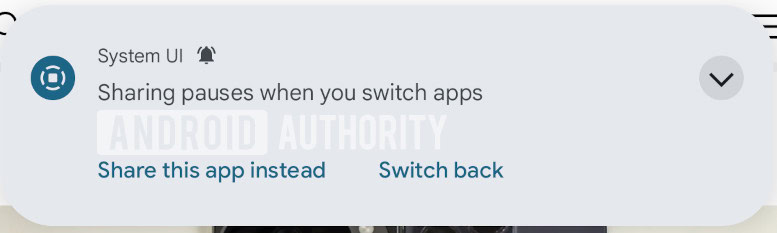
Mishaal Rahman / Android Authority
Partial screen sharing was introduced in the March Android 14 QPR2 update for Pixel devices but is available for all Android devices in Android 15. The latest Android 15 QPR1 Beta 2 update revamps the screen sharing system to add a status bar chip that not only shows the duration of the screen recording or casting session but also lets you end the session without pulling down the status bar. It’s unclear when or if Google will roll out this new task switcher feature for partial screen sharing, but we’ll keep an eye out on future Android 15 beta updates to see if it’s nearing release.
Mishaal Rahman / Android Authority TL;DR If you record or cast a single app in Android, you currently have to stop recording or casting in order to change which app you’re sharing. Google is working on a feature that will let you change the app you’re sharing without ending your screen recording or casting session.…
Mishaal Rahman / Android Authority TL;DR If you record or cast a single app in Android, you currently have to stop recording or casting in order to change which app you’re sharing. Google is working on a feature that will let you change the app you’re sharing without ending your screen recording or casting session.…
