
8 Best Flowchart Software Tools for 2024
-
by Anoop Singh
- 14
There comes a time when certain ideas, concepts and processes need a clear, engaging visualization to get everyone on the same page. Flowchart project management software can help you organize your productivity, presentations, collaboration and data. Some applications will be less budget-friendly for small teams, but there are strong options for teams of all sizes.
1
monday.com
Employees per Company Size
Micro (0-49), Small (50-249), Medium (250-999), Large (1,000-4,999), Enterprise (5,000+)
Any Company Size
Any Company Size
Features
Agile Development, Analytics / Reports, API, and more
2
Quickbase
Employees per Company Size
Micro (0-49), Small (50-249), Medium (250-999), Large (1,000-4,999), Enterprise (5,000+)
Small (50-249 Employees), Medium (250-999 Employees), Large (1,000-4,999 Employees), Enterprise (5,000+ Employees)
Small, Medium, Large, Enterprise
Features
Agile Development, Analytics / Reports, API, and more
3
Wrike
Employees per Company Size
Micro (0-49), Small (50-249), Medium (250-999), Large (1,000-4,999), Enterprise (5,000+)
Medium (250-999 Employees), Large (1,000-4,999 Employees), Enterprise (5,000+ Employees)
Medium, Large, Enterprise
Features
Agile Development, Analytics / Reports, API, and more
Top flowchart software comparison
The table below explores some common features in flowchart solutions. They aren’t the only capabilities you should consider, but they are a great place to start.
| Free forever plan | Starting paid plan price | Templates | Guest | ||
|---|---|---|---|---|---|
| Lucidchart | Yes (3 editable Lucidchart documents) | $9 per user per month | Yes | Yes | Visit Lucidchart |
| Evernote | Yes (sync up to 2 devices) | $14.99 per user, billed monthly | No | No | Visit Evernote |
| Microsoft Visio | No | $5 per user per month | Yes | No | Visit Microsoft |
| Miro | Yes (single workspace with 3 editable boards) | $10 per user per month, billed monthly | Yes | Yes | Visit Miro |
| Creately | Yes (3 canvases, 1 folder, 2 imports) | $8 per user per month | Yes | Yes | Visit Creately |
| Airtable | Yes (up to 5 editors) | $20 per user per month | Yes | Yes | Visit Airtable |
| ClickUp | Yes (unlimited team members) | $10 per user per month | Yes | No | Visit ClickUp |
| Confluence | Yes (10 users plus 3 active whiteboards per user) | $6.05 per user per month | No | Yes | Visit Confluence |
Lucidchart: Best for overall

Lucidchart is a web-based flowchart tool that allows you to create flowcharts, mind maps, organizational charts, network diagrams and other types of visual representations of information. It is commonly used for project planning, brainstorming and process mapping.
Lucidchart is stacked with features to build custom flowcharts and diagrams. Teams that want to build detailed plans and concepts will have a wealth of tools, such as diagram formatting, easy data manipulation and a library of shapes. Its features are very limited per plan tier, so teams with more data may want to consider the Team or Enterprise tier or try other software.
Pricing
Lucidchart plans
Month-to-month billing is available but not disclosed upfront, and there is a discount if you bundle Lucidchart with Lucidspark. But if want just Lucidchart, you have four options:
- Free: Three documents and 100 templates.
- Individual: $9 per user per month, billed annually.
- Team: $11 per user per month, billed annually.
- Enterprise: Custom pricing and includes Lucidspark bundle.
Bundle & save
- Free (Lucidchart and Lucidspark): Three documents and 100 templates, 3 editable Lucidchart documents and 3 editable Lucidspark boards.
- Individual (Lucidchart and Lucidspark): $13.50 per user per month, billed annually.
- Team bundle (Lucidchart and Lucidspark): $16.50 per user per month, billed annually.
- Enterprise: Custom pricing and includes Lucidspark bundle.
Lucidchart ease of use
Lucidchart is easy to use, making it an accessible tool for users of all skill levels. The intuitive design and layout of the platform make it easy to navigate and find the tools needed to build and edit diagrams.
Features
- Shapes can be linked to other documents, pages and layers.
- Organization charts, smart containers and mind maps.
- Integrations with tools like Slack, Quickbase, Microsoft and Google products.
- Ability to invite guests and comment in-app.
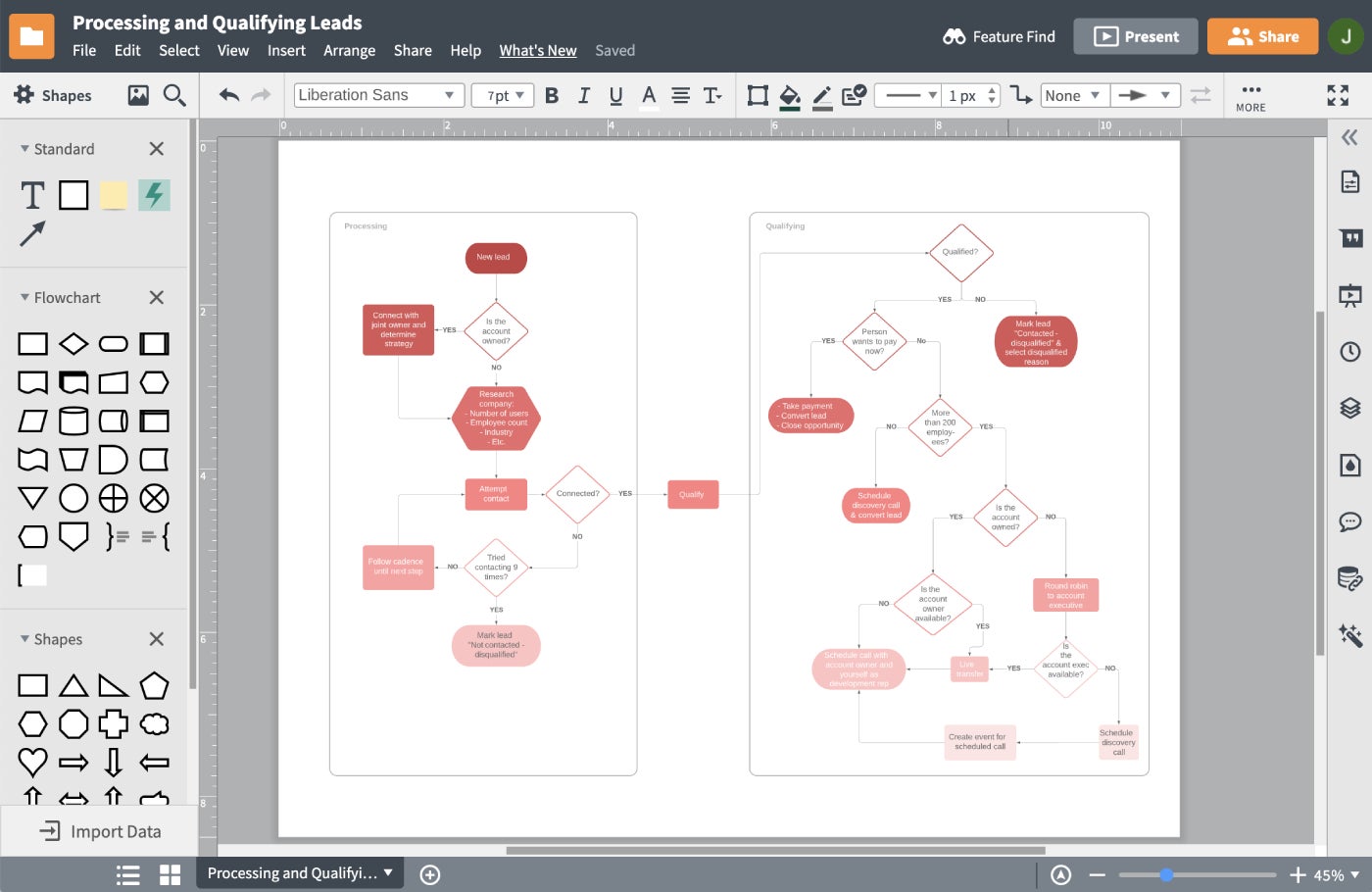
Pros
- The Free plan has link sharing and allows flowcharts to be downloaded.
- Organization charts feature a group view.
- Paid plans have unlimited documents and objects.
- Access to shape libraries and templates.
Cons
- Importing and exporting are very limited across all plans.
- Integrations are limited in all plans but Enterprise.
Lucidchart top integrations
- Microsoft software including Office, Microsoft Azure, Excel and Microsoft Teams.
- Atlassian software like Jira and Confluence.
- Slack.
- Quip.
- Okta.
- Onelogin.
Why I chose Lucidchart
I chose Lucidchart for its user-friendly interface, and its extensive library of shapes and templates makes it easy for me to create professional-looking diagrams. I appreciate the collaboration features that allow me to work seamlessly with colleagues or team members in real-time. This has proven to be especially helpful for brainstorming sessions, project planning and reviewing and editing diagrams together.
Evernote: Best for simple needs
Our rating: 4.1 out of 5

While Evernote is not a flowchart maker, it does offer personalized note-taking and drawing. You can create your own flowcharts with the drawing tool and organize your ideas for presentation. It’s cheaper than most flowchart options and doesn’t have the same restrictions, like limited exporting. All plans allow users to share their notes with non-users, and the Professional plan allows notes to be exported as PDFs.
Pricing
- Free: Allows two devices.
- Personal: $129.99 per user, billed annually, or $14.99 per user, billed monthly.
- Professional: $169.99 per user, billed annually, or $17.99 per user, billed monthly.
- Evernote Teams: $249.99 per user, billed annually, or $24.99 per user, billed monthly.
Evernote ease of use
Evernote has an intuitive navigation menu and user-friendly interface, making creating, organizing and accessing your notes and drawings easy. Users reported that the learning curve for using Evernote is low, allowing for a smooth experience in creating and organizing content.
Features
- Filter and save searches for your notes and designs.
- Create custom note templates for common projects.
- Annotate images and PDFs.
- Integrate with messaging apps like Slack and Microsoft Teams.
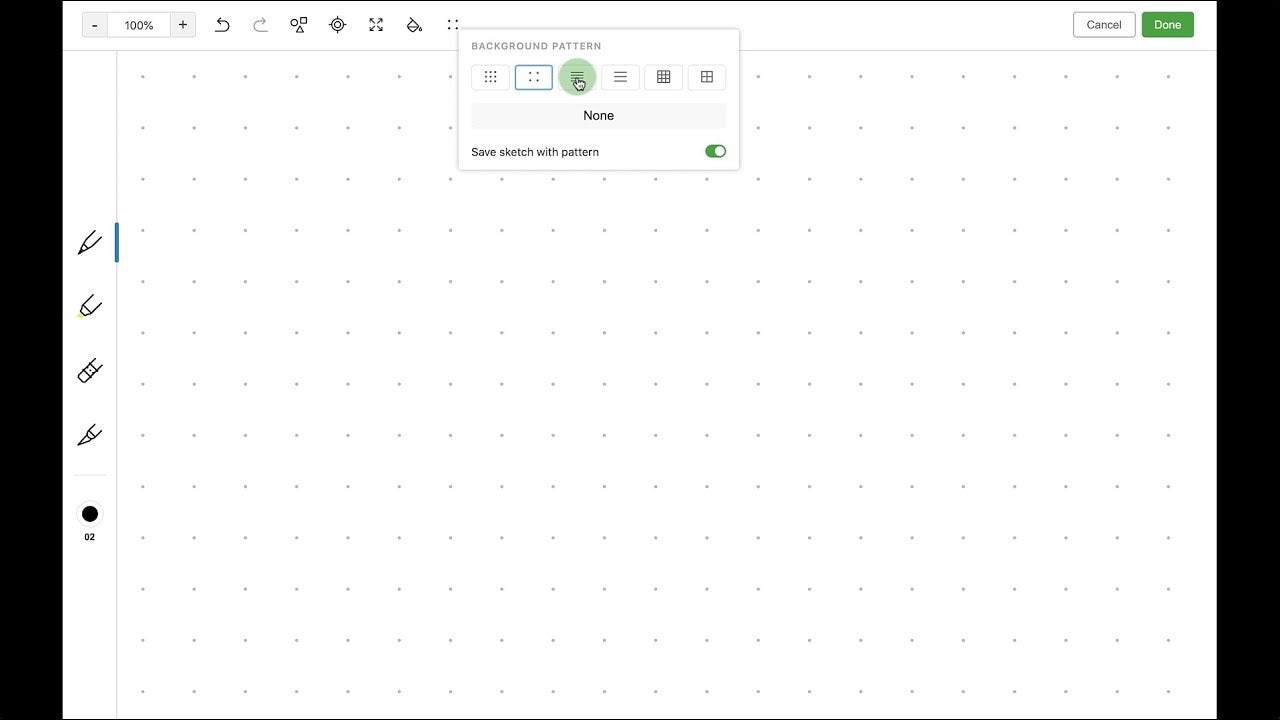
Pros
- Customize notes with writing and drawing by hand or through scans.
- Media such as photos and audio can be added to notes.
- Ability to include files like documents and PDFs.
- Search in text and images to find your exact ideas.
- Anyone can share notes for collaboration.
Cons
- Plans can be costly the more devices you add.
- Only Professional plan and above allows you to export notes as PDFs.
Top Evernote integrations
- Slack.
- Microsoft Outlook Email.
- Google Calendar.
- Google Drive.
- Gmail.
Why I chose Evernote
Evernote can be a useful tool for those with simple drawing needs. If you already use the tool for note-taking and infrequently need to draw or sketch flowcharts, it can be a convenient option as you don’t need to invest in a separate flowchart software.
For more information, read the full Evernote review.
Microsoft Visio: Best for powerful data integrations

Microsoft Visio is a diagramming and vector graphics application that is part of the Microsoft Office suite of productivity software. It allows you to create diagrams, flowcharts, organizational charts, and more to help visualize and simplify complex information.
Visio offers several shapes, templates and tools to create diagrams for various purposes, such as business process modeling, network diagrams and floor plans. It’s commonly used by businesses, engineers, IT professionals and project managers to communicate ideas, concepts and processes visually.
Pricing
The software is offered on a subscription or as a one-time purchase, and monthly and annual commitments have the same per-user, per-month cost.
- Visio Plan 1: $5.00 per user per month.
- Visio Plan 2: $15.00 per user per month.
- Visio Standard 2021: $309.99 one-time fee.
- Visio Professional 2021: $579.99 one-time fee.
Microsoft Visio ease of use
Microsoft Visio has a bit of a learning curve for users who are not familiar with diagramming software or vector graphics. With practice and exploration, most users can learn to navigate and use Microsoft Visio to create flowcharts properly.
Features
- Templates for shapes and diagrams.
- Advanced diagram features like entity relationship diagrams (ERD).
- Powerful Microsoft integrations to help you visualize your ideas and data, such as PowerPoint and Power BI.
- Hand drawing for creating shapes and notes.
- Access to cloud computing platforms like Azure and Amazon Web Services.
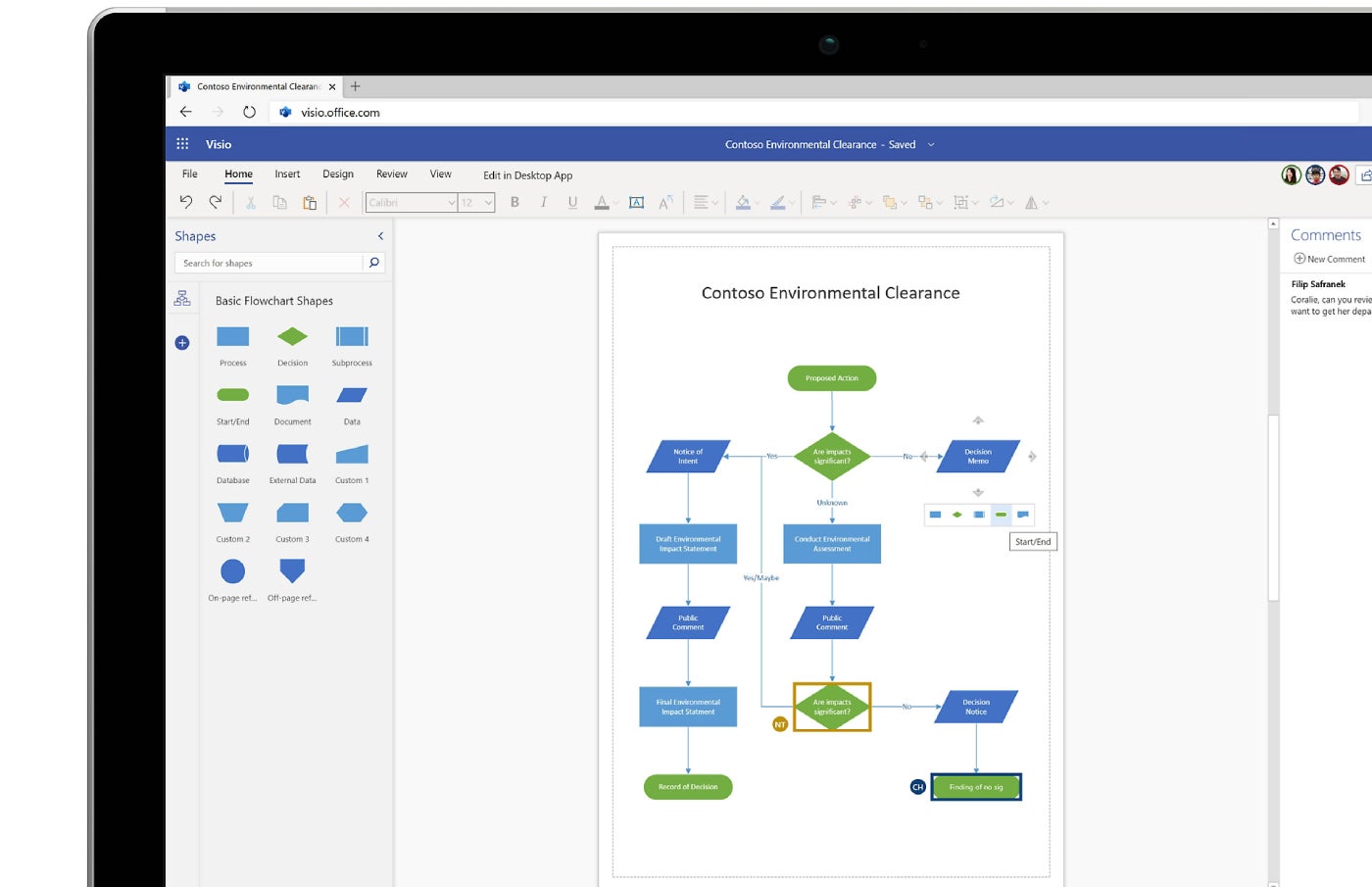
Pros
- Access to the classic Microsoft suite of products.
- Teams or individuals can choose a one-time purchase option for more autonomy.
- Powerful software with multiple capabilities.
Cons
- Has a learning curve.
- Can be costly the more users you have.
Top Microsoft Visio integrations
- Microsoft Teams.
- Excel.
- Power BI.
- PowerPoint.
- Power Automate.
- OneDrive for Business.
- Microsoft Azure.
Why I chose Microsoft Visio
Microsoft Visio is amazing for both personalization and working with complex data needs. You have Microsoft integrations with juggernaut solutions like Azure or Power BI, as well as the ability to draw your own flowcharts by hand. Teams can also use their templates or diagramming features.
For more information, read the full Microsoft Visio review.
Another software solution for project management and custom notes is Microsoft OneNote. It’s free to download or use the web version and allows handwriting and drawing.
There comes a time when certain ideas, concepts and processes need a clear, engaging visualization to get everyone on the same page. Flowchart project management software can help you organize your productivity, presentations, collaboration and data. Some applications will be less budget-friendly for small teams, but there are strong options for teams of all sizes.…
There comes a time when certain ideas, concepts and processes need a clear, engaging visualization to get everyone on the same page. Flowchart project management software can help you organize your productivity, presentations, collaboration and data. Some applications will be less budget-friendly for small teams, but there are strong options for teams of all sizes.…
